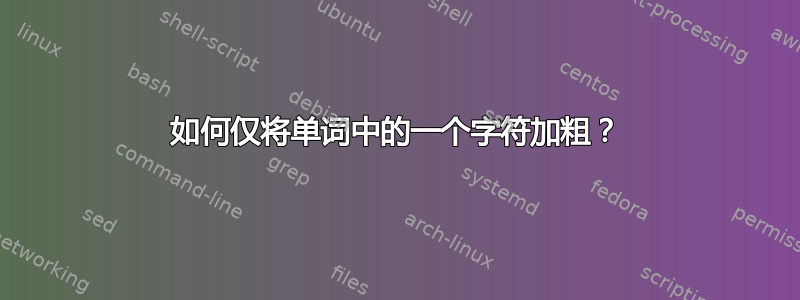
我有一个如下的描述列表(MWE):
\documentclass{report}
\begin{document}
\begin{description}
\item[Author's Action (\textbf{A}ccomplished or \textbf{P}roposed)] \textbf{A}
\end{description}
\end{document}
这里我想做的是只将 Accomplished 和 Proposed 这两个单词的首字母加粗。使用 MWE 中显示的方法,我看到整个单词都以粗体显示。有没有办法只将每个单词的第一个字符加粗?
答案1
1:format=\normalfont从enumitem包中使用
\documentclass[11pt]{report}
\usepackage{enumitem}
\begin{document}
\begin{description}[format=\normalfont]
\item[Author's Action (\textbf{A}ccomplished or \textbf{P}roposed)] \textbf{A}\\
\end{description}
\end{document}
或 2: 重新定义\descriptionlabel
\renewcommand*\descriptionlabel[1]{\hspace\labelsep
\normalfont #1}
答案2
在默认描述列表中的项目以粗体显示。
为了避免这种情况,请使用\mdseries:
\item[\mdseries Author's Action (\textbf{A}ccomplished or \textbf{P}roposed)] \textbf{A}\\
如果需要对整个文档进行此操作,可以定义一个宏
\newcommand{\ITEM}[1]{\item[\mdseries #1]}
并按如下方式使用
\ITEM{Author's Action (\textbf{A}ccomplished or \textbf{P}roposed)} \textbf{A}\\
或者您可以重新定义\descriptionlabel:
\renewcommand{\descriptionlabel}[1]{{\mdseries #1}}
并保留原有的语法。


