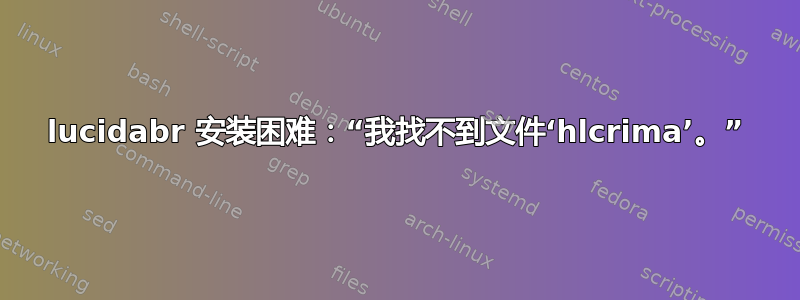
我刚从 TUG 购买了 Lucida 开放字体。我使用的是 Mac OS 10.8,并且使用“字体簿”安装了实际字体。我从 CTAN 下载了lucidabr.zip和lucidaot.zip并将它们解压缩到我的texmf/tex/latex目录中。我在 上运行了 LaTeX lucidabr.ins。但是当我按照 Lucida 安装说明在 MWE 上运行 LaTeX 时,我收到各种错误消息,并且没有输出。
这是 mwe:
\documentclass{article}
\usepackage[T1]{fontenc}
\usepackage{textcomp}
\usepackage[altbullet]{lucidabr}
\begin{document}
Here's some text. And here's some math:
\[
\phi(x)=\int_{-\infty}^{x} e^{-x^{2}/2}
\]
Euro, copyright, and bullet symbols are available:
\texteuro \textcopyright \textbullet.
\end{document}
这是第一个错误消息:
kpathsea: Running mktexmf hlcrima
! I can't find file `hlcrima'.
<*> ...=ljfour; mag:=1; nonstopmode; input hlcrima
hlcry我收到了和的类似错误消息hlcrv。
我需要做什么才能让事情正常运作?
答案1
OpenType Lucida 字体仅适用于 XeLaTeX 或 LuaLaTeX。
使用 XeLaTeX 或 LuaLaTeX 编译以下内容:
\documentclass{article}
\usepackage{fontspec}
\setmainfont[Scale=.83,Numbers=OldStyle]{Lucida Bright OT}
\setsansfont[Scale=.83]{Lucida Sans OT}
\setmonofont[Scale=.83]{Lucida Sans Typewriter OT}
\begin{document}
\textsf{Sans serif title}
This text is in Lucida Bright. And this is
\texttt{monospaced}.
\end{document}
如果你还有数学字体,同样:
\documentclass{article}
\usepackage{unicode-math}
\setmainfont[Scale=.83,Numbers=OldStyle]{Lucida Bright OT}
\setsansfont[Scale=.83]{Lucida Sans OT}
\setmonofont[Scale=.83]{Lucida Sans Typewriter OT}
\setmathfont[Scale=.83]{Lucida Bright Math OT}
\begin{document}
\textsf{Sans serif title}
This text is in Lucida Bright. And this is
\texttt{monospaced}.
\[
\phi(x)=\int_{-\infty}^{x} e^{-x^{2}/2}
\]
Euro, copyright, and bullet symbols are available:
\texteuro \textcopyright \textbullet.
\end{document}




