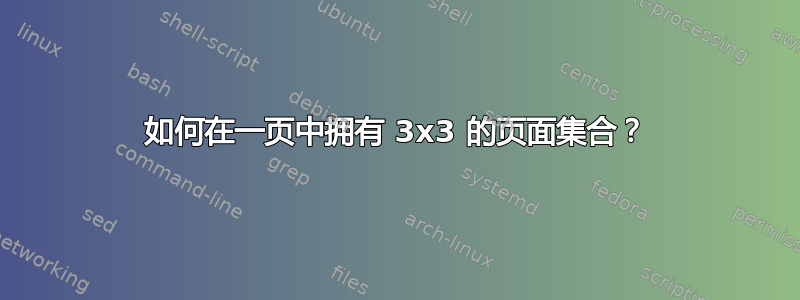
该文档包含 999 页。例如,我想将 9 页合并为3x3一页。我想将大.tex文件编译到设置中2x2,,,...3x39x9
如何在一个页面中集合多个页面?
答案1
这是我的第一个想法,无论如何也许它是有用的:
该nup=3x3选项将提供此布局。
\documentclass{article}
\usepackage{pdfpages}
\begin{document}
\includepdf[nup=3x3,pages=-]{myoversizeddocument}
\end{document}
myoversizeddocument.tex作为主要文件(该pgffor包只是为了方便制作一些页面)
\documentclass{article}
\usepackage{graphicx}
\usepackage{pgffor}
\begin{document}
\foreach \x in {1,...,99} {
\includegraphics[scale=3]{beeduck}
\clearpage
}
\end{document}
答案2
下面是一个使用的解决方案pgfpages(默认情况下,1 上有 2 个,1 上有 4 个,1 上有 8 个,1 上有 16 个)。
\documentclass{book}
\usepackage{pgfpages}
\pgfpagesdeclarelayout{9 on 1}
{
\edef\pgfpageoptionheight{\the\paperheight}
\edef\pgfpageoptionwidth{\the\paperwidth}
\edef\pgfpageoptionborder{0pt}
}
{
\pgfpagesphysicalpageoptions
{%
logical pages=9,%
physical height=\pgfpageoptionheight,%
physical width=\pgfpageoptionwidth%
}
\pgfpageslogicalpageoptions{1}
{%
border shrink=\pgfpageoptionborder,%
resized width=.33\pgfphysicalwidth,%
resized height=.33\pgfphysicalheight,%
center=\pgfpoint{.165\pgfphysicalwidth}{.825\pgfphysicalheight}%
}%
\pgfpageslogicalpageoptions{2}
{%
border shrink=\pgfpageoptionborder,%
resized width=.33\pgfphysicalwidth,%
resized height=.33\pgfphysicalheight,%
center=\pgfpoint{.495\pgfphysicalwidth}{.825\pgfphysicalheight}%
}%
\pgfpageslogicalpageoptions{3}
{%
border shrink=\pgfpageoptionborder,%
resized width=.33\pgfphysicalwidth,%
resized height=.33\pgfphysicalheight,%
center=\pgfpoint{.825\pgfphysicalwidth}{.825\pgfphysicalheight}%
}%
\pgfpageslogicalpageoptions{4}
{%
border shrink=\pgfpageoptionborder,%
resized width=.33\pgfphysicalwidth,%
resized height=.33\pgfphysicalheight,%
center=\pgfpoint{.165\pgfphysicalwidth}{.495\pgfphysicalheight}%
}%
\pgfpageslogicalpageoptions{5}
{%
border shrink=\pgfpageoptionborder,%
resized width=.33\pgfphysicalwidth,%
resized height=.33\pgfphysicalheight,%
center=\pgfpoint{.495\pgfphysicalwidth}{.495\pgfphysicalheight}%
}%
\pgfpageslogicalpageoptions{6}
{%
border shrink=\pgfpageoptionborder,%
resized width=.33\pgfphysicalwidth,%
resized height=.33\pgfphysicalheight,%
center=\pgfpoint{.825\pgfphysicalwidth}{.495\pgfphysicalheight}%
}%
\pgfpageslogicalpageoptions{7}
{%
border shrink=\pgfpageoptionborder,%
resized width=.33\pgfphysicalwidth,%
resized height=.33\pgfphysicalheight,%
center=\pgfpoint{.195\pgfphysicalwidth}{.165\pgfphysicalheight}%
}%
\pgfpageslogicalpageoptions{8}
{%
border shrink=\pgfpageoptionborder,%
resized width=.33\pgfphysicalwidth,%
resized height=.33\pgfphysicalheight,%
center=\pgfpoint{.495\pgfphysicalwidth}{.165\pgfphysicalheight}%
}%
\pgfpageslogicalpageoptions{9}
{%
border shrink=\pgfpageoptionborder,%
resized width=.25\pgfphysicalwidth,%
resized height=.25\pgfphysicalheight,%
center=\pgfpoint{.825\pgfphysicalwidth}{.165\pgfphysicalheight}%
}%
}
\pgfpagesuselayout{9 on 1}
\usepackage{blindtext}
\title{999 pages}
\author{Me}
\begin{document}
\maketitle
\blinddocument
\blinddocument
\blinddocument
\blinddocument
\blinddocument
the end
\end{document}
注意pgfpages中断超链接。



