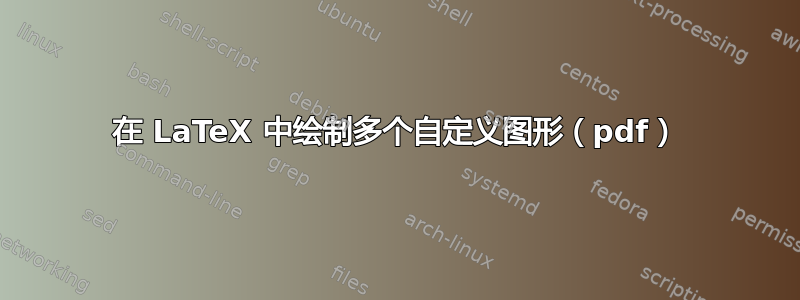
我正在尝试绘制如下所示的六幅不同的图像(PDF 格式):
但是,出于某种原因,我无法绘制我想要的图形。这些绿色图形正是我想要看到的图形,它们是 PDF 格式的结果图像。以下是我的代码:
\begin{figure}[ht!]
\centering
\begin{subfigure}[ht!]{0.3\textwidth}
\includegraphics[width=\textwidth]{fig/main.pdf}
\caption{\small main}
\label{}
\end{subfigure}
%
\begin{subfigure}[ht!]{0.3\textwidth}
\includegraphics[width=\textwidth]{fig/1.pdf}
\caption{\small 1}
\label{}
\end{subfigure}
%
\begin{subfigure}[ht!]{0.3\textwidth}
\includegraphics[width=\textwidth]{fig/2.pdf}
\caption{\small 2}
\label{}
\end{subfigure}
\begin{subfigure}[ht!]{0.3\textwidth}
\includegraphics[width=\textwidth]{fig/3.pdf}
\caption{\small 3}
\label{}
\end{subfigure}
\begin{subfigure}[ht!]{0.3\textwidth}
\includegraphics[width=\textwidth]{fig/4.pdf}
\caption{\small 4}
\label{}
\end{subfigure}
\begin{subfigure}[ht!]{0.3\textwidth}
\includegraphics[width=\textwidth]{fig/5.pdf}
\caption{\small 5}
\label{}
\end{subfigure}
\caption{\small intervals.}
\end{figure}
我在这里做错了什么?有什么建议吗?
答案1
在第一行和第二行之间以及第四行和第五行之间添加一个空行。否则,不留空行。
还要注意,该subfigure环境不是浮动环境,浮动参数ht!对它们没有意义。您subfigure也可以使用可选参数,但它们与它们所在行的垂直对齐有关。
\documentclass[twoside]{article}
\usepackage[demo]{graphicx}
\usepackage{subcaption}
\begin{document}
\begin{figure}[ht!]
\centering
\begin{subfigure}{0.3\textwidth}
\includegraphics[width=\textwidth]{fig/main.pdf}
\caption{\small main}
\label{}
\end{subfigure}
\begin{subfigure}{0.3\textwidth}
\includegraphics[width=\textwidth]{fig/1.pdf}
\caption{\small 1}
\label{}
\end{subfigure}
\begin{subfigure}{0.3\textwidth}
\includegraphics[width=\textwidth]{fig/2.pdf}
\caption{\small 2}
\label{}
\end{subfigure}
\begin{subfigure}{0.3\textwidth}
\includegraphics[width=\textwidth]{fig/3.pdf}
\caption{\small 3}
\label{}
\end{subfigure}
\begin{subfigure}{0.3\textwidth}
\includegraphics[width=\textwidth]{fig/4.pdf}
\caption{\small 4}
\label{}
\end{subfigure}
\begin{subfigure}{0.3\textwidth}
\includegraphics[width=\textwidth]{fig/5.pdf}
\caption{\small 5}
\label{}
\end{subfigure}
\caption{\small intervals.}
\end{figure}
\end{document}
答案2
虽然您的问题已经解决,但以下是我在这种情况下的做法,事实证明这种方法更有效、更紧凑、更省时、更连贯……下载并安装一个名为 inkscape 的免费图像处理程序。右键单击“1.pdf”,然后使用 inkscape 打开。保留默认选项,打开后,选择您的图形并复制粘贴 4 次。按所需顺序排列形状,保存 pdf 并导入一个包含所有形状的图像,而不必导入五个图形并使用 \subfigure 等命令。我发现这种方法非常高效和有效。希望对您有所帮助。




