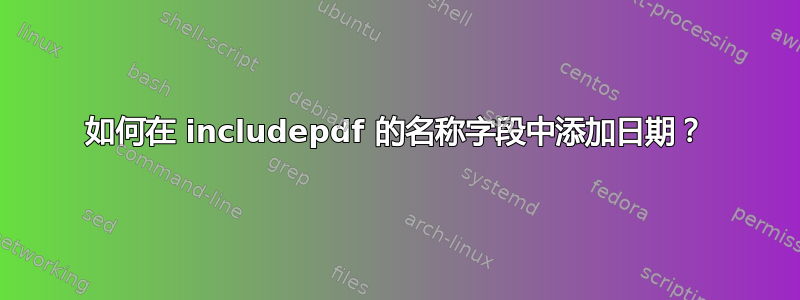
我正在使用 Sweave 自动创建报告,并且我想将 PDF 包含到我的文档中,但 PDF 及其名称每天都会更新(因为它们是使用 Sweave 制作的)。
例如今天,我的 PDF 名称为report_2016-01-04.pdf;明天它将为report_2016-01-05.pdf。
(显然)这对我来说不起作用......
\documentclass[10pt]{report}
\usepackage[yyyymmdd]{datetime}
\renewcommand{\dateseparator}{-}
\begin{document}
\includepdf[pages={1,2,3}]{report_\today.pdf}
\end{document}
答案1
这是一个可行的选项:
\documentclass{article}
\usepackage{datetime2}
\usepackage{pdfpages}
\newcommand{\theyear}{\number\year}
\newcommand{\themonth}{\ifnum\month<10 0\fi\number\month}
\newcommand{\theday}{\ifnum\day<10 0\fi\number\day}
\begin{document}
\includepdf[pages={1,2,3}]{report_\theyear-\themonth-\theday.pdf}
\end{document}
由于格式始终为 YYYY-MM-DD,我们将它们逐字逐句地包含在文件名中\theyear-\themonth-\theday,其中每个都已定义为遵循该格式(包括两位数的月份和日期;请参阅如何将一位数转换为两位数)。


