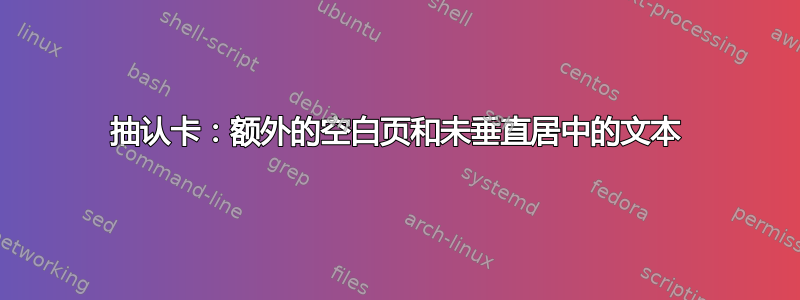
我正在尝试制作简单的双面引文卡片,一面是参考资料,另一面是引文。为了打印卡片,卡片必须是横向的。但是,我的代码生成了额外的空白页,文本似乎没有按预期垂直居中。
我的问题:是什么原因导致多页?我该如何修复?我需要做哪些调整才能使文本在页面上垂直居中?
\documentclass[11pt]{article}
\pagestyle{empty}
\setlength\parindent{0pt}
\usepackage[paperwidth=126mm,
paperheight=75mm,
landscape,
left=0.50in,
right=0.50in,
top=0.50in,
bottom=0.50in]{geometry}
\usepackage{ragged2e}
\usepackage{lscape}
\linespread{1.3}
\newcommand{\myref}[1]{
\begin{landscape}
\topskip0pt
\vspace*{\fill}
\centering\Huge{#1}
\vspace*{\fill}
\end{landscape}
\newpage
}
\newcommand{\myquote}[1]{
\begin{landscape}
\topskip0pt
\vspace*{\fill}
\justify\normalsize{#1}
\vspace*{\fill}
\end{landscape}
}
\begin{document}
\myref{John 3:16}
\myquote{For God so loved the world, that he gave his only begotten Son,
that whosoever believeth in him should not perish, but have everlasting
life.}
\end{document}
答案1
经过更多研究后,我将回答我自己的问题,以造福社区。
多余的页面是由 引起的\topskip0pt。将其更改为\topskip=0.01pt,多余的页面就会神奇地消失,如下所示这解释。
使文本垂直居中的一种简单方法是,除了已有的左边距外,还将左边距从0.50in更改为进行更改:0.30in
\topskip0pt
\vspace*{\fill}
Your text
\vspace*{\fill}
(更改左边距的原因是示例中的页面旋转了 90 度。)
我确信有更好的方法可以做到这一点,但这在紧急情况下很有效。


