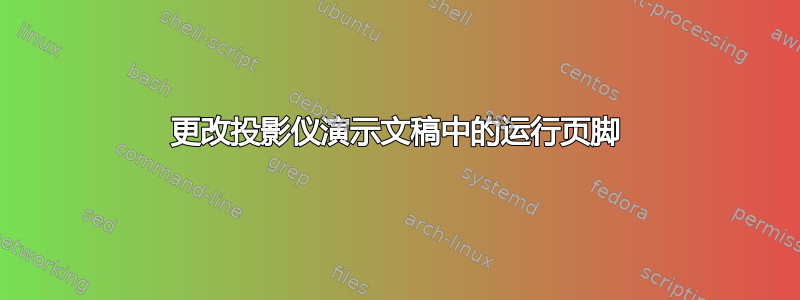
\documentclass[handout]{beamer}
\usepackage{pifont}
\usetheme{CambridgeUS}
\title[Peeling Bananas]{How to Peel a Banana?}
\date[January 5, 2016]{Fruit Seminar \\ January 5, 2016}
\author[John C. Doe and Jane E. Poe]{John C. Doe and Jane E. Poe}
\institute{Harvard University}
\begin{document}
\frame{\maketitle}
\end{document}
“页脚”的第一部分是“John C. Doe and Jane E. Poe (哈佛大学)”,空间不够。所以我想删除“(哈佛大学)”部分。我该怎么做?
答案1
您可以使用\institute[]{Harvard University}甚至 来\institute[Harvard]{Harvard University}代替命令\institute{Harvard University}。
奇怪的是,上述建议对我来说显示正确,但对 OP 来说却显示不正确。
更新后的答案:从文件中的 def 中,我从插入机构名称或简称的命令中beamerouterthemeinfolines.sty删除了它。(\insertshortinstitute)
\makeatletter
\setbeamertemplate{footline}
{
\leavevmode%
\hbox{%
\begin{beamercolorbox}[wd=.333333\paperwidth,ht=2.25ex,dp=1ex,center]{author in head/foot}%
\usebeamerfont{author in head/foot}\insertshortauthor~~\beamer@ifempty{\insertshortinstitute}{}{}
\end{beamercolorbox}%
\begin{beamercolorbox}[wd=.333333\paperwidth,ht=2.25ex,dp=1ex,center]{title in head/foot}%
\usebeamerfont{title in head/foot}\insertshorttitle
\end{beamercolorbox}%
\begin{beamercolorbox}[wd=.333333\paperwidth,ht=2.25ex,dp=1ex,right]{date in head/foot}%
\usebeamerfont{date in head/foot}\insertshortdate{}\hspace*{2em}
\insertframenumber{} / \inserttotalframenumber\hspace*{2ex}
\end{beamercolorbox}}%
\vskip0pt%
}
\makeatother
我希望这能起作用。


