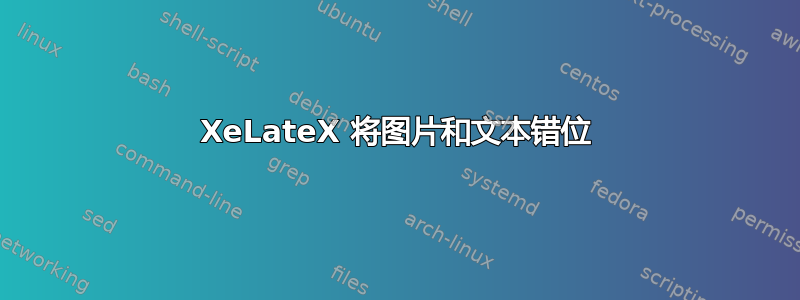
当我做
Latex > DVItoPS > PStoPDF
图形显示正确。但当我使用 XeLaTex 时,它会将一些图形错放在文本上。我通过以下方式绘制 eps 文件的框架:
\frame{\includegraphics[width=1\columnwidth]{eps/my_fig.eps}}
并且框架出现在正确的位置,但图形完全向左下方移动。
当我使用 eps 查看器打开 eps 文件时,它看起来是正确的,并且我也使用 epstool 来校正边界框。
可能是什么问题呢?
我尝试了一个最小工作示例,并且它有效。
但这是导致所有问题的问题代码。当我删除它时,数字显示正确。
\ifCLASSINFOpdf
\usepackage[pdftex]{graphicx}
% declare the path(s) where your graphic files are
\graphicspath{{../pdf/}{../jpeg/}{../eps/}{eps/}}
% and their extensions so you won't have to specify these with
% every instance of \includegraphics
\DeclareGraphicsExtensions{.pdf,.jpeg,.png, .eps}
\else
% or other class option (dvipsone, dvipdf, if not using dvips). graphicx
% will default to the driver specified in the system graphics.cfg if no
% driver is specified.
\usepackage[dvips]{graphicx}
% declare the path(s) where your graphic files are
\graphicspath{{../eps/}{eps/}{data/}}
% and their extensions so you won't have to specify these with
% every instance of \includegraphics
\DeclareGraphicsExtensions{.eps}
\fi
更新:pdflatex 也能正确生成图形。
答案1
我不确定为什么 IEEE 模板继续建议添加该代码,这从一开始就是错误的。
只需将该代码替换为
\usepackage{graphicx}
您可能想要添加\graphicspath声明,但这是可选的。不要添加\DeclareGraphicsExtensions命令。


