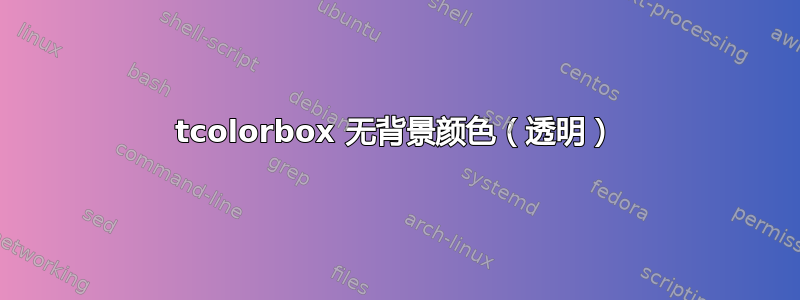
我想在 tcolorbox 中有透明背景。
大多数时候colback=white是一种解决方法,但它并不干净。
\documentclass{article}
\usepackage{pagecolor}
\pagecolor{yellow}
\usepackage{tcolorbox}
\begin{document}
\begin{tcolorbox}[
title=Title,
% opacityback=1, % this does not work
% colback=white, % this is not what I want
]
This should have transparent backround. \\
Background should look yellow.
\end{tcolorbox}
\end{document}
答案1
感谢 flav。
tcolorbox 中的透明背景只有使用 skin 键才可实现standard jigsaw。否则该键无效opacityback=0
\documentclass{article}
\usepackage{xcolor}
\usepackage{pagecolor}
\pagecolor{yellow}
\usepackage{tcolorbox}
\begin{document}
\begin{tcolorbox}[
standard jigsaw,
title=Title,
opacityback=0, % this works only in combination with the key "standard jigsaw"
]
This should have transparent backround. \\
Background should look yellow.
\end{tcolorbox}
\end{document}
答案2
您必须使用增强型:
\documentclass{article}
\usepackage{pagecolor}
\pagecolor{yellow}
\usepackage{tcolorbox}
\tcbuselibrary{skins}
\begin{document}
\begin{tcolorbox}[enhanced,
title=Title,
opacityframe=.5,
opacityback=.5, % this does not work
% colback=white, % this is not what I want
]
This should have transparent backround. \\
Background should look yellow.
\end{tcolorbox}
\end{document}


