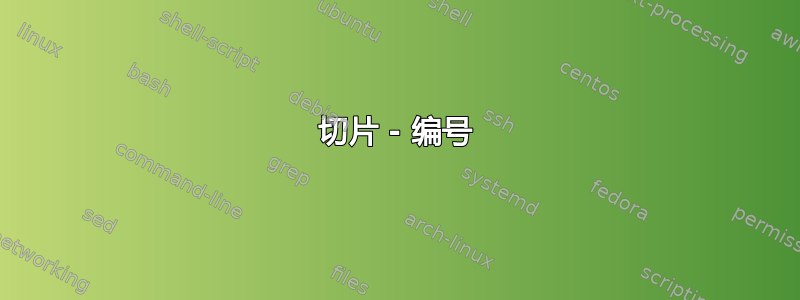
我使用以下命令
\titleformat*{\section}{\Large\sffamily}
\titleformat*{\subsection}{\Large\sffamily}
为了将我的书分成几部分。然而,它显示了以下内容
1 章节标题
我想要数字后面带点的表格
- 章节标题
我如何获得它?
答案1
解决方案是titlesec:添加到你的序言中
\titlelabel{\thetitle.\quad}
答案2
通常,您可以使用 重新定义节命令\renewcommand。 \renewcommand\thesection{\arabic{section}.}会将点直接放在节号后面。 但是,这会弄乱下一个较低级别的节。\subsection{test}将产生以下内容:
1..1 测试
因此,您还必须重新定义较低级别,如下例所示
\documentclass[12pt,a4paper]{article}
\usepackage[utf8]{inputenc}
\usepackage[T1]{fontenc}
\renewcommand\thesection{\arabic{section}.}
\renewcommand{\thesubsection}{\arabic{section}.\arabic{subsection}.}
\renewcommand{\thesubsubsection}{\arabic{section}.\arabic{subsection}.\arabic{subsection}.}
\begin{document}
\section{test}
\subsection{test}
\section{foobar}
\end{document}
编辑:
看起来您正在使用该titlesec包。在这种情况下,可以使用类似这样的方法重新定义编号:
\titleformat{\section}{\Large\sffamily}{\thesection.}{1em}{}
\titleformat{\subsection}{\Large\sffamily}{\thesubsection.}{1em}{}
\titleformat{\subsubsection}{\Large\sffamily}{\thesubsubsection.}{1em}{}


