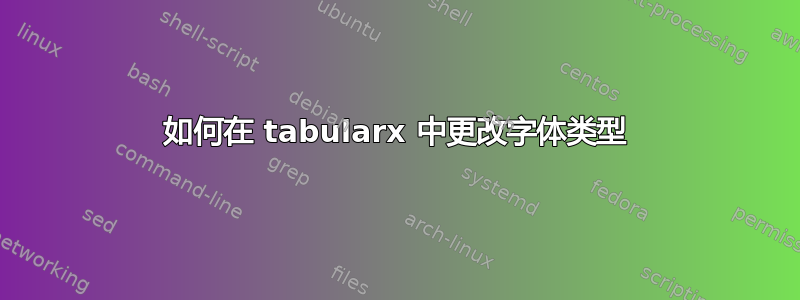
如何将表格中的一个列更改为其他字体类型,我需要更改所有左列。例如从普通字体更改为 Consolas 字体。我的tabularx:
\begin{table}[ht]
\centering
\begin{tabularx}{\textwidth}{|l|X|} \hline
{\bf wow} & {\bf nice} \\ \hline
cool & yey! \\ \hline
\end{tabularx}
\end{table}
答案1
你的意思是这样的吗:
为此,您需要在列类型中添加>{\ttfamily}:
\documentclass{article}
\usepackage[T1]{fontenc}
\usepackage{lmodern}
\usepackage{tabularx}
\usepackage[active,floats,tightpage]{preview}% <-- Only show only table.
% Don't use in +real document!
\setlength\PreviewBorder{1em}
\begin{document}
\begin{table}[h]
\centering
\begin{tabularx}{\textwidth}{|>{\ttfamily}l|X|}
\hline
\textbf{wow} & \textbf{nice} \\ \hline
cool & yey! \\ \hline
\end{tabularx}
\end{table}\end{document}
(如果您使用的“Console”类型指的是打字机的字体)。
编辑:关于您对列头居中的评论:为此,您有更多的可能性:
- 使用
\multicolumn{1}{c}{\textbf{head text>}} - 添加
makecell包并使用宏thead{.....}。对于其中的字体,您需要重新定义theadfont:\renewcommand\theadfont{\bfseries}。
完整代码:
\documentclass{article}
\usepackage[T1]{fontenc}
\usepackage{lmodern}
\usepackage{makecell,tabularx}
\renewcommand\theadfont{\bfseries}
\usepackage[active,floats,tightpage]{preview}
\setlength\PreviewBorder{1em}
\begin{document}
\begin{table}[h]
\centering
\begin{tabularx}{\textwidth}{|>{\ttfamily}l|X|}
\hline
\thead{wow} & \thead{nice} \\ \hline
cool & yey! \\ \hline
\end{tabularx}
\end{table}
\end{document}




