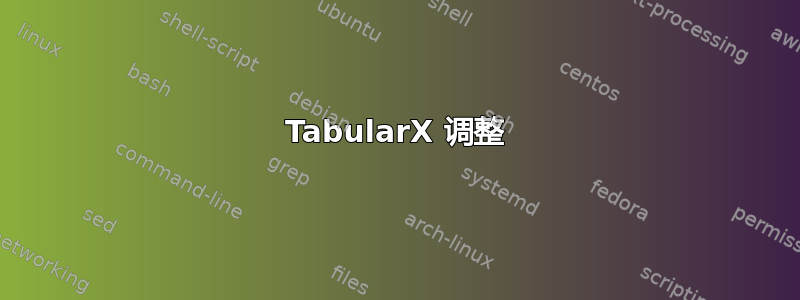
我正在尝试制作一个表格来TabularX帮助孩子们理解分数和小数的转换。
问题:
(1)如何修复右下角合并单元格的垂直对齐方式?
(2)有没有简单的方法可以让五列均匀分布?
(3)我\paddingtop按照我之前的帖子有没有更简单的方法将内容与水平规则分开?理想情况下,垂直规则不会延伸得太远,进入合并单元格。
\documentclass{article}
\usepackage[left=1.5cm,right=1.5cm,top=2cm,bottom=2cm]{geometry}
\usepackage{lscape}
\usepackage{tikz}
\usepackage{tabularx}
% Will be my standard column with all contents centered horizontally and vertically.
\newcolumntype{C}[1]{>{\centering\arraybackslash}m{#1}}
% redefines the final X column as vertically centered.
\renewcommand*{\tabularxcolumn}[1]{m{#1}}
% Not sure what this does
\usepackage{cellspace}
\setlength\cellspacetoplimit{20pt}
\setlength\cellspacebottomlimit{4pt}
% Not sure what this does
\addparagraphcolumntypes{X}
% The insanely complex stuff for creating the paddingtop part.
I would love a simpler way of doing this.
\makeatletter
\newsavebox\saved@arstrutbox
\newcommand*{\setarstrut}[1]{%
\noalign{%
\begingroup
\global\setbox\saved@arstrutbox\copy\@arstrutbox
\global\setbox\@arstrutbox\hbox{%
\vrule \@height #1
\@depth 0cm
\@width\z@
}%
\endgroup
}%
}
\newcommand*{\restorearstrut}{%
\noalign{%
\global\setbox\@arstrutbox\copy\saved@arstrutbox
}%
}
\makeatother
% New command to add an extra custom padding at the top of a row.
% Basically, it adds an empty row with the height value defined in the command.
% \paddingtop{height}{content, i.e. ampersands}
\newcommand{\paddingtop}[2]{\setarstrut{#1} #2 \\ \restorearstrut}
% MACRO for basic number line with whole numbers underneath and fractional tick marks. Must be *inside* a tikz environment
\newcommand{\NL}[2] %{xmax}{denom}
{
\draw (0,0)--(#1,0);
\pgfmathparse{#1*#2}
\foreach \x in {0,...,\pgfmathresult}
\draw (\x/#2,-0.2)--(\x/#2,0.2);
\foreach \x in {0,...,#1}
\node[anchor=mid] at (\x,-0.65) {\x};
}
\newcommand{\decimaltable}
{
\begin{tabularx}{23cm}{*4{|C{4.2cm}}|X|} \hline
\paddingtop{0.2cm}{&&&&}
Decimal(s) \vspace{2.5cm} & Mixed Number(s) \vspace{2.5cm} & Hundredths Only \vspace{2.5cm} & Tenths \& Hundredths \vspace{2.5cm} & Other Denominators \vspace{2.5cm}\\ \hline
\paddingtop{0.2cm}{&&&&}
Price \vspace{2.5cm} & As few L, D and P as possible. \vspace{2.5cm} & \multicolumn{3}{c|}{Other Coin Denominations}\\ \hline
\end{tabularx}
}
\begin{document}
\begin{landscape}
\decimaltable
\end{landscape}
\end{document}
答案1
tabularx实际上是错误的工具,因为列宽是预先知道的。我一般简化标记,但似乎制作了所需的表格。
\documentclass{article}
\usepackage[left=1.5cm,right=1.5cm,top=2cm,bottom=2cm]{geometry}
\usepackage{lscape,array}
\newcommand{\decimaltable}
{{\par
\setlength\extrarowheight{10pt}%
\begin{tabular}{|*5{>{\centering\arraybackslash}p{4.2cm}|}} \hline
Decimal(s) &
Mixed Number(s) &
Hundredths Only &
Tenths \& Hundredths &
Other Denominators \\[2cm] \hline
Price &
As few L, D and P as possible.&
\multicolumn{3}{c|}{Other Coin Denominations}\\[2cm]\hline
\end{tabular}\par
}}
\begin{document}
\begin{landscape}
\decimaltable
\end{landscape}
\end{document}



