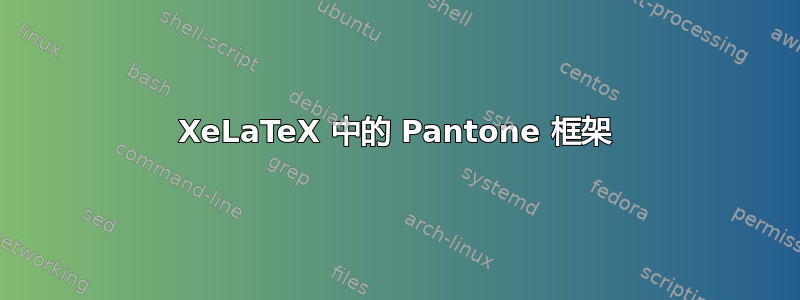
我的文档在 XeLaTeX 中。
我需要使用PANTONE颜色,所以我选择xespotcolor。
MWE 如下所示:
\documentclass[a4paper]{article}
\usepackage{xespotcolor}
\usepackage{color}
\NewSpotColorSpace{PANTONE}
\AddSpotColor{PANTONE} {KINOVAR} {PANTONE\SpotSpace 200\SpotSpace U} {.09 .86 .5 .1}
\definecolor{kinovarCMYK}{cmyk}{.09,.86,.5,.1}
\begin{document}
\SetPageColorSpace{PANTONE}
\textcolor[spotcolor]{KINOVAR,1}{Pantone text.}
\textcolor{kinovarCMYK}{CMYK text.}
\fcolorbox{kinovarCMYK}{white}{Text in a CMYK box.}
\end{document}
我想放一个 pantone 颜色的框架,但我不能使用tikz(据我所知它不兼容xespotcolor)并且不知道如何使用\fcolorboxpantone。


