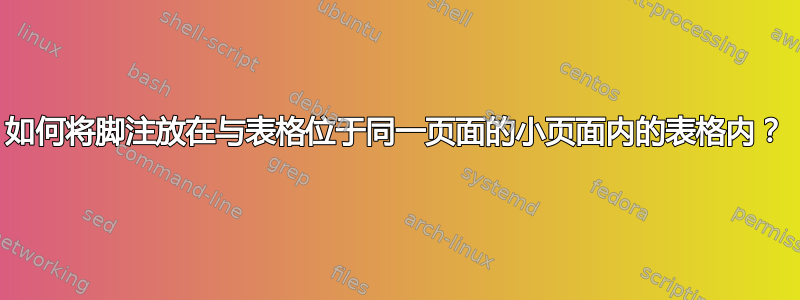
我在迷你页面内的表格内有脚注(将两个表格放在两列文章的同一行中)。我使用
\addtocounter{footnote}{1}
\footnotetext[\value{footnote}]{ blah blah}
\begin{table*}[t]
\begin{minipage}[b]{.4\textwidth}
\centering
\begin{tabular}{|l|l|} \hline
XX& YY $^{\decimal{footnote}}$ \\\hline
\end{tabular}
\caption{YYY)}
\end{minipage}
\begin{minipage}[b]{.65\textwidth}
\begin{tabular}{|c|c|} \hline
Example & Example2 \\\hline
\end{tabular}
\caption{XXX)}
\end{minipage}
\end{table*}
但问题是脚注比表格早一页。有没有什么办法可以解决这个问题。
请注意,tablefootnote 在小页面内不起作用。
答案1
这是我花了几个小时定位表格和脚注后找到的解决方案。
脚注包有一个名为 savenotes 的环境,允许保留所有脚注并在环境结束时将其刷新。这就是我的使用方式。
\begin{savenotes}
% put the table* here with footnotes that use \footnote command
% put some text here that you are sure the will fit in the page that the table will end up
\end{savenotes}
请注意,footnote 包与 hyperref 包不兼容。因此您可能需要将 [hyperfootnotes=false] 选项传递给它。


