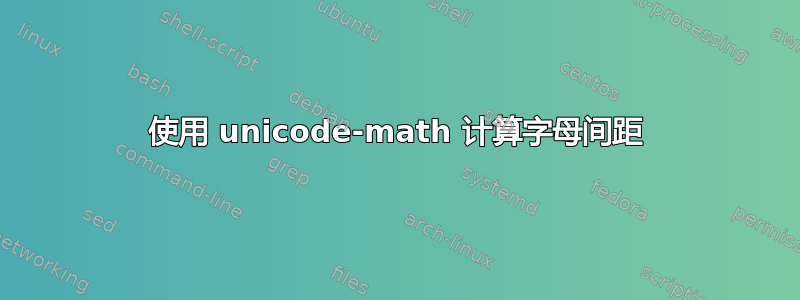
正如这个例子所示
\documentclass{article}
\usepackage{fontspec}
\usepackage[math-style=upright]{unicode-math}
\setmainfont[LetterSpace=20]{Junicode}
\setmathfont[Script=Latin,LetterSpace=20]{Junicode}
\begin{document}
xy = z\par
$xy = z$
\end{document}
LetterSpace 选项不适用于数学字体。可以将其改为吗?
PS(回复评论):以上只是为了隔离问题。我用的是
\setmathfont{Asana-Math.otf}
\setmathfont[
range={"0370-"03FF, % greek
"0000-"007F}, % ascii range
Numbers=Lowercase]
{Junicode}
我知道 Junicode 不是数学字体,但我仍然想知道如何控制间距,而且我不想要一种特殊的数学字体。(而且我不希望在所有相邻变量之间放置明确的字距调整命令。)


