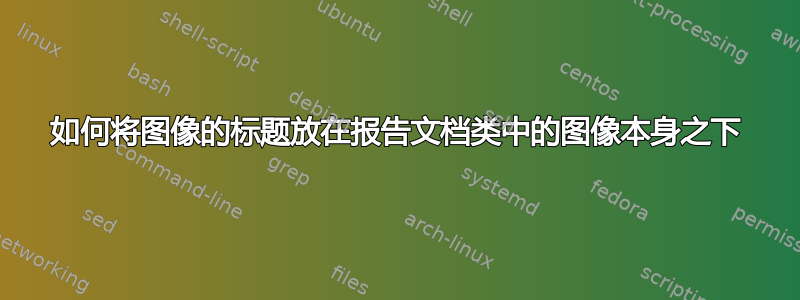
我怎样才能使标题在图像下方结束?
\documentclass[12pt]{report}
\usepackage{graphicx}
\begin{document}
\begin{figure}[h!]
\includegraphics[scale= 0.3]{images/MRS.jpg}
\caption{A part of an MRS.}
\label{fig:MRS}
\end{figure}
\end{document}
答案1
凯尔,我的建议非常有效:
上面的图像由以下生成:
\documentclass[12pt]{report}
\usepackage{graphicx}
\begin{document}
\begin{figure}[h!]\centering
\includegraphics[scale= 0.3]{example-image}
\caption{A part of an MRS.}
\label{fig:MRS}
\end{figure}
\end{document}
如果您的真实图像没有出现这种情况,则说明其左侧或右侧有空白。要查看此信息,请测试输入\includegraphics{...} into\framebox{...}`:
\documentclass[12pt]{report}
\usepackage{graphicx}
\begin{document}
\begin{figure}[h!]\centering
\framebox{\includegraphics[scale= 0.3]{images/MRS.jpg}}
\caption{A part of an MRS.}
\label{fig:MRS}
\end{figure}
\end{document}
对于示例图像(提供包graphicx),您将获得:




