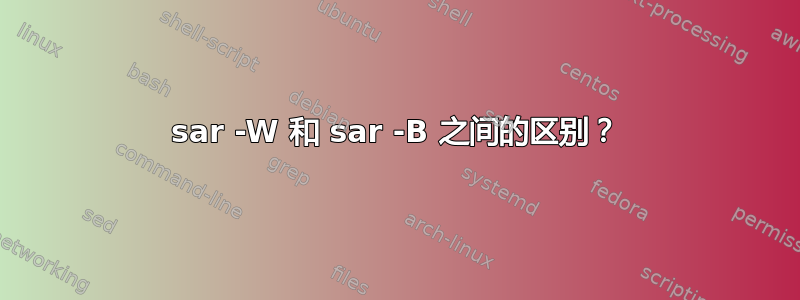
sar -W 和 sar -B 的输出有什么区别,它们看起来很相似,但手册页只会让我在这个问题上进一步困惑,有谁为我澄清这一点吗?
答案1
该-W开关看起来是原来的开关,而该-B开关是后来出现的。手册页中的注释似乎也表明了这一点。该-B交换机具有较新的统计信息,这些统计信息在更高版本的 Linux 内核(2.5 后)中公开。
-W用法
-W 报告交换统计信息。显示以下值:
pswpin/s Total number of swap pages the system brought in per second. pswpout/s Total number of swap pages the system brought out per second.
-B用法
-B 报告分页统计信息。下面的一些指标仅适用于 2.5 以后的内核。显示以下值:
pgpgin/s Total number of kilobytes the system paged in from disk per second. Note: With old kernels (2.2.x) this value is a number of blocks per second (and not kilobytes). pgpgout/s Total number of kilobytes the system paged out to disk per second. Note: With old kernels (2.2.x) this value is a number of blocks per second (and not kilobytes). fault/s Number of page faults (major + minor) made by the system per second. This is not a count of page faults that generate I/O, because some page faults can be resolved without I/O. majflt/s Number of major faults the system has made per second, those which have required loading a memory page from disk. pgfree/s Number of pages placed on the free list by the system per second. pgscank/s Number of pages scanned by the kswapd daemon per second. pgscand/s Number of pages scanned directly per second. pgsteal/s Number of pages the system has reclaimed from cache (pagecache and swapcache) per second to satisfy its memory demands. %vmeff Calculated as pgsteal / pgscan, this is a metric of the efficiency of page reclaim. If it is near 100% then almost every page coming off the tail of the inactive list is being reaped. If it gets too low (e.g. less than 30%) then the virtual memory is having some difficulty. This field is displayed as zero if no pages have been scanned during the interval of time.
例子
-B如果您查看和开关的输出-W,可能有助于阐明其中的差异。
-W
$ sar -W
02:50:01 PM pswpin/s pswpout/s
03:00:01 PM 0.57 1.71
03:10:01 PM 0.31 0.02
03:20:01 PM 0.80 1.25
03:30:01 PM 0.41 0.68
03:40:01 PM 0.57 1.02
03:50:01 PM 0.88 0.00
-B
$ sar -B
02:50:01 PM pgpgin/s pgpgout/s fault/s majflt/s pgfree/s pgscank/s pgscand/s pgsteal/s %vmeff
03:00:01 PM 96.10 615.25 6113.00 0.44 7612.77 105.80 0.00 96.48 91.19
03:10:01 PM 14.91 562.47 5250.07 0.17 7029.09 26.63 0.00 23.72 89.08
03:20:01 PM 16.95 620.39 7265.82 0.26 9115.73 92.36 0.11 83.01 89.77
03:30:01 PM 28.84 566.17 8768.76 0.21 10750.77 63.20 0.21 58.65 92.49
03:40:01 PM 16.05 641.84 10343.84 0.31 12473.88 45.40 0.11 41.01 90.11
03:50:01 PM 18.20 647.99 10272.98 0.25 12187.26 0.00 0.00 0.00 0.00
不同之处在于,-W数据与一秒内换入和换出的页面数有关,而开关-B则显示一秒内换入/换出的数据总量(以千字节为单位)。
答案2
sar -B在我看来,手册页是不正确的。根据 Linux 源代码http://lxr.free-electrons.com/source/mm/page_io.c?v=4.6,PSWPIN 在 中递增swap_readpage()。如果单击该swap_readpage()函数,您可以看到它被直接调用来处理经典的虚拟内存内核分页(不要与交换混淆)。也就是说,当磁盘用作系统内存的附件时使用它。
PGPGIN 的维护submit_bio()如下所示:http://lxr.free-electrons.com/source/block/blk-core.c?v=4.6。单击它,您可以看到它用于更通用的磁盘 I/O。
Sosar -W的计数器指定与虚拟内存有关的页面(“交换”是一个术语,现在似乎使用得相当宽松,我相信它通常意味着“与将进程内存块保存到硬盘有关”磁盘”)。
sar -B的计数器(至少有几个)在有任何磁盘 I/O 时更新。其他计数器,例如fault/s,处理进程无法立即访问的任何内存页(请参阅http://linoxy.com/linux-command/commands-to-understand-page-faults-in-linux/,“...如果请求的页面驻留在主内存中,但由于未初始化的内存或 COW(写入时复制)页面,进程无法访问它,则称为次要页面错误...”)。 Google 可以帮助您更好地了解他们到底在计算什么。


