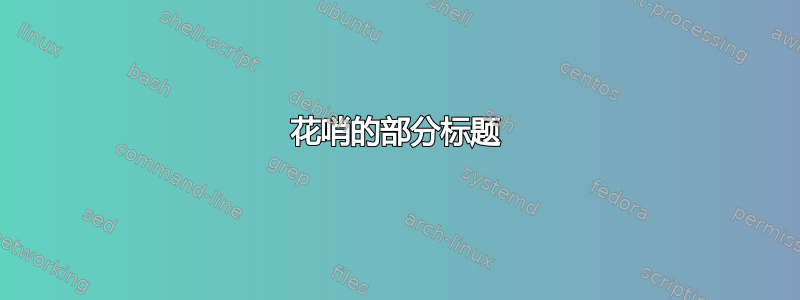
我想将左边距边缘的线条添加到我的部分标题中的彩色框中,使其看起来像这样:
这是我迄今为止的代码:
\documentclass[11pt]{book}
\usepackage[top=3cm,bottom=3cm,left=3.2cm,right=3.2cm,headsep=10pt,letterpaper]{geometry}
\usepackage[demo]{graphicx}
\usepackage{lipsum}
\usepackage{xcolor}
\definecolor{mybluei}{RGB}{52,177,201}
\definecolor{myblueii}{RGB}{63,200,244}
\definecolor{myblueiii}{RGB}{199,234,253}
\definecolor{ultramarine}{RGB}{0,45,97}
\usepackage{tikz}
\usetikzlibrary{shadows.blur}
\usetikzlibrary{shapes.symbols}
\usepackage{etoolbox,fancyhdr}
\usepackage[explicit,calcwidth]{titlesec}
\makeatletter
\newcommand{\thechapterimage}{}%
\newcommand{\chapterimage}[1]{\renewcommand{\thechapterimage}{#1}}%
\def\@makechapterhead#1{%
{\parindent \z@ \raggedright \normalfont
\ifnum \c@secnumdepth >\m@ne
\if@mainmatter
\fi\fi\par\vspace*{120\p@}\stepcounter{chapshift}}}
\makeatother
\newcommand\SectionFont{\usefont{T1}{qhv}{b}{n}\selectfont}
\titleformat{\section}
{\normalfont\SectionFont\color{myblueii}}
{\colorbox{mybluei}{%
\parbox[c][16pt][c]{40pt}{%
\centering\textcolor{white}{\SectionFont\Large\thesection}%
}%
}%
}
{1em}
{#1}
[\vspace{-1.2\baselineskip}%
\color{myblueii}\hspace*{\dimexpr40pt+2\fboxsep\relax}%
\rule{\dimexpr\textwidth-40pt-2\fboxsep\relax}{1pt}%
]
\usetikzlibrary{calc}
\pagestyle{plain}
\newcounter{chapshift}
\addtocounter{chapshift}{-1}
\newcommand\BoxColor{%
ultramarine}
\def\subsectiontitle{}
\renewcommand{\sectionmark}[1]{\markright{\sffamily\normalsize#1}{}}
\renewcommand{\subsectionmark}[1]{\def\subsectiontitle{#1}}
\pagestyle{fancy}
\renewcommand{\headrule}{{\color{myblueii}%
\hrule width\headwidth height\headrulewidth depth\headrulewidth}}
\fancyhf{} \fancyhead[LE,RO]{\normalsize\colorbox{myblueii}{\color{white}\sffamily\bfseries\strut\quad\thepage\quad}}
\fancyhead[LO]{\textcolor{mybluei} \rightmark%
\begin{tikzpicture}[overlay,remember picture]
\node[fill=\BoxColor,inner sep=0pt,rectangle,text width=1cm,
text height=4cm,align=center,anchor=north east]
at ($ (current page.north east) + (-0cm,-2*\thechapshift cm) $)
{\rotatebox{90}{\parbox{4cm}{%
\centering\textcolor{white}{\bfseries\scshape\rightmark \\ \sffamily\subsectiontitle}}}};
\end{tikzpicture}}
\fancyhead[RE]{Testing Book%
\begin{tikzpicture}[overlay,remember picture]
\node[fill=\BoxColor,inner sep=0pt,rectangle,text width=1cm,
text height=4cm,align=center,anchor=north west]
at ($ (current page.north west) + (-0cm,-2*\thechapshift cm) $)
{\rotatebox{90}{\parbox{4cm}{%
\centering\textcolor{white}{\bfseries\scshape\rightmark \\ \sffamily\subsectiontitle}}}};
\end{tikzpicture}}
\makeatother
\begin{document}
\chapterimage{bishade}
\chapter{Testing}
\section{Test One}
\lipsum[1-2]
\section{Test Two}
\lipsum[1-2]
\chapter{Testing Three}
\section{Test Four}
\lipsum[1-2]
\section{Test Two}
\lipsum[1]
\newpage
\section{Test Two}
\lipsum[1]
\end{document}
答案1
如果用节点替换命令,那么会更容易,这样您就可以使用它来绘制其他所有内容。目前,跨越文本宽度的线有点手动。这意味着它跨越文本宽度,然后从该值中删除节点的长度加上内部分隔符。
输出

代码
\documentclass[11pt]{book}
\usepackage[top=3cm,bottom=3cm,left=3.2cm,right=3.2cm,headsep=10pt,letterpaper]{geometry}
\usepackage[utf8]{inputenc}
\usepackage[demo]{graphicx}
\usepackage{lipsum}
\usepackage{xcolor}
\definecolor{mybluei}{RGB}{52,177,201}
\definecolor{myblueii}{RGB}{63,200,244}
\definecolor{myblueiii}{RGB}{199,234,253}
\definecolor{ultramarine}{RGB}{0,45,97}
\usepackage{tikz}
\usetikzlibrary{shadows.blur}
\usetikzlibrary{shapes.symbols}
\usepackage{etoolbox,fancyhdr}
\usepackage[explicit,calcwidth]{titlesec}
\makeatletter
\newcommand{\thechapterimage}{}%
\newcommand{\chapterimage}[1]{\renewcommand{\thechapterimage}{#1}}%
\def\@makechapterhead#1{%
{\parindent \z@ \raggedright \normalfont
\ifnum \c@secnumdepth >\m@ne
\if@mainmatter
\fi\fi\par\vspace*{120\p@}\stepcounter{chapshift}}}
\makeatother
\newcommand\SectionFont{\usefont{T1}{qhv}{b}{n}\selectfont}
\titleformat{\section}
{\normalfont\SectionFont\color{myblueii}}
{\tikz[baseline=(a.base), overlay]{
\node[fill=mybluei, anchor=south west, outer sep=0, draw=none, inner sep=.5mm,
text=white,font=\Large, text width=1.5cm, align=center, minimum height=8.5mm,
label={[text=myblueii]right:#1}
] (a) {\thesection};
\foreach \x in {.25,.5,.75}{%
\draw[mybluei, ultra thick] (a) ($(a.south west)!\x!(a.north west)$) --++ (-4,0);
}
\draw[myblueii, ultra thick] ($(a.south east)!.25!(a.north east)$) --++ (\textwidth-1.6cm,0);
}
}
{1em}
{}
\usetikzlibrary{calc}
\pagestyle{plain}
\newcounter{chapshift}
\addtocounter{chapshift}{-1}
\newcommand\BoxColor{%
ultramarine}
\def\subsectiontitle{}
\renewcommand{\sectionmark}[1]{\markright{\sffamily\normalsize#1}{}}
\renewcommand{\subsectionmark}[1]{\def\subsectiontitle{#1}}
\pagestyle{fancy}
\renewcommand{\headrule}{{\color{myblueii}%
\hrule width\headwidth height\headrulewidth depth\headrulewidth}}
\fancyhf{} \fancyhead[LE,RO]{
\normalsize\colorbox{myblueii}{\color{white}\sffamily\bfseries\strut\quad\thepage\quad}
}
\fancyhead[LO]{\textcolor{mybluei} \rightmark%
\begin{tikzpicture}[overlay,remember picture]
\node[fill=\BoxColor,inner sep=0pt,rectangle,text width=1cm,
text height=4cm,align=center,anchor=north east]
at ($ (current page.north east) + (-0cm,-2*\thechapshift cm) $)
{\rotatebox{90}{\parbox{4cm}{%
\centering\textcolor{white}{\bfseries\scshape\rightmark \\ \sffamily\subsectiontitle}}}};
\end{tikzpicture}}
\fancyhead[RE]{Testing Book%
\begin{tikzpicture}[overlay,remember picture]
\node[fill=\BoxColor,inner sep=0pt,rectangle,text width=1cm,
text height=4cm,align=center,anchor=north west]
at ($ (current page.north west) + (-0cm,-2*\thechapshift cm) $)
{\rotatebox{90}{\parbox{4cm}{%
\centering\textcolor{white}{\bfseries\scshape\rightmark \\ \sffamily\subsectiontitle}}}};
\end{tikzpicture}}
\makeatother
\setlength{\headheight}{14pt}
\begin{document}
\chapterimage{bishade}
\chapter{Testing}
\section{Test One}
\lipsum[1-2]
\section{Test Two}
\lipsum[1-2]
\chapter{Testing Three}
\section{Test Four}
\lipsum[1-2]
\section{Test Two}
\lipsum[1]
\newpage
\section{Test Two}
\lipsum[1]
\end{document}



