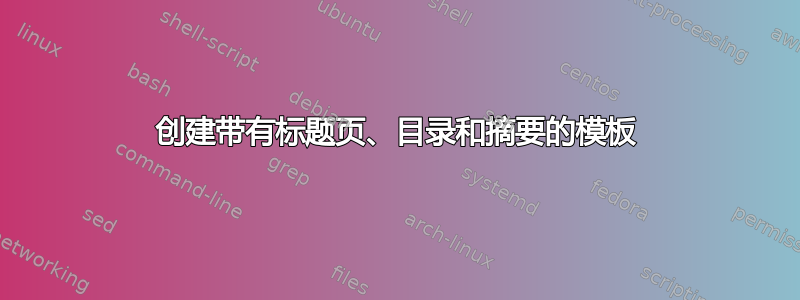
好的,这就是我的问题 - 我正在使用\documentclass{apa6}顺序来设置模板,但我试图先设置标题页,然后是目录,然后是摘要,然后是文档的其余部分。目前,我似乎只能按标题页、摘要、目录的顺序排列。有什么想法吗?
\documentclass[12pt,man]{apa6}
\title{full title here}
\shorttitle{shorter title}
\author{by me}
\affiliation{insert affiliation here}
\date{\today}
\abstract{Abstract...}
\usepackage{geometry}
\geometry{verbose,tmargin=1in,bmargin=1in,lmargin=1.5in,rmargin=1in}
\begin{document}
\pagenumbering{roman}
\maketitle
\tableofcontents
\pagenumbering{arabic}
Intro here
\end{document}
非常欢迎任何帮助/建议。
答案1
只需稍微更改 apa6.cls 文件即可轻松实现此目的。您需要先找到该文件。在我的 Linux 系统 (arch) 上,它位于 /usr/share/texmf-dist/tex/latex/apa6/apa6.cls
现在将文件复制到您的项目目录(不要更改原始 apa6.cls 文件)并打开它。
在第 1236 行你会看到:
\newpage
%BDB\hyphenpenalty 10000
\fussy
然后抽象定义开始:
\@ifundefined{@abstract}{}{%
\section{\normalfont\normalsize\abstractname}% BDB
我们只需在其前面放置 \tableofcontents 和 \newpage,结果如下:
\newpage
\tableofcontents
\newpage
%BDB\hyphenpenalty 10000
\fussy
以下是 sharelatex 的链接,显示结果:https://www.sharelatex.com/project/59d5123b8e70fc7b98c77198
您也可以从该项目下载 apa6.cls,将其放在您的工作目录中,它就可以正常工作。


