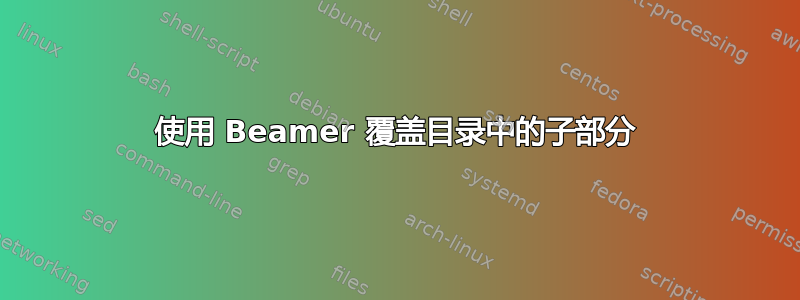
在我的演讲开始时,我想展示以下内容。在第一张幻灯片上,我想展示一个只有章节的目录。也就是说,子章节应该是不可见的,但它们应该存在。然后,在接下来的幻灯片上,子章节将相继融入。
使用 选项pausesubsections的\tableofcontents缺点是第一张幻灯片上只显示第一部分。使用 选项会hidesubsections完全删除子部分,因此无法将它们一个接一个地混合在一起。
我尝试使用enumerate和以及来设置一个假目录,但间距与“真实”目录不同。下面提供了一个 MWE。itemize\pause
\documentclass{beamer}
\begin{document}
\begin{frame}{Outline}
\tableofcontents[pausesubsections]
\end{frame}
\section{One}
\subsection{OneOne}
\begin{frame}
There is nothing here.
\end{frame}
\subsection{OneTwo}
\begin{frame}
There is nothing here.
\end{frame}
\section{Two}
\subsection{TwoOne}
\begin{frame}
There is nothing here.
\end{frame}
\subsection{TwoTwo}
\begin{frame}
There is nothing here.
\end{frame}
\end{document}
答案1
可以通过将子部分涂成背景色来轻松隐藏它们,同时保留它们的空间。
\documentclass{beamer}
\begin{document}
{
\setbeamercolor{subsection in toc}{fg=bg}
\begin{frame}{Outline}
\tableofcontents
\end{frame}
}
\begin{frame}{Outline}
\tableofcontents[pausesubsections]
\end{frame}
\section{One}
\subsection{OneOne}
\begin{frame}
There is nothing here.
\end{frame}
\subsection{OneTwo}
\begin{frame}
There is nothing here.
\end{frame}
\section{Two}
\subsection{TwoOne}
\begin{frame}
There is nothing here.
\end{frame}
\subsection{TwoTwo}
\begin{frame}
There is nothing here.
\end{frame}
\end{document}
答案2
也许你想编写类似这样的代码。这适用于 beamer 自己的命令。
在第一张幻灯片中,您将看到一个只有章节标题的大纲。进入章节后,将显示新的大纲,其中插入并突出显示了子章节的标题。
\documentclass{beamer}
\mode<presentation>{%
%% At the begin of a section, insert a short outline
\AtBeginSection[]{%
\begin{frame}<beamer>%
\frametitle{Outline}
\tableofcontents[currentsection,subsectionstyle=show/shaded/hide]%
\end{frame}%
}%
%%
%% Same for Subsections
\AtBeginSubsection[]{%
\begin{frame}<beamer>%
\frametitle{Outline}
\tableofcontents[currentsection,subsectionstyle=show/shaded/hide]%
\end{frame}}%
}
\begin{document}
\begin{frame}{Outline}
\tableofcontents[currentsection,sectionstyle=show,hideothersubsections]
\end{frame}
\section{One}
\subsection{OneOne}
\begin{frame}
There is nothing here.
\end{frame}
\subsection{OneTwo}
\begin{frame}
There is nothing here.
\end{frame}
\section{Two}
\subsection{TwoOne}
\begin{frame}
There is nothing here.
\end{frame}
\subsection{TwoTwo}
\begin{frame}
There is nothing here.
\end{frame}
\end{document}


