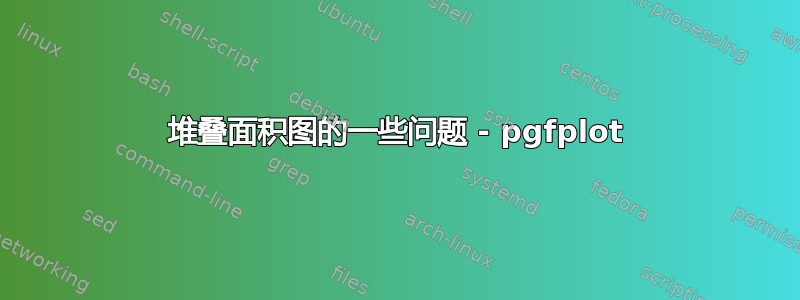
我对堆叠面积图有三个问题。
1:我想让绘图更宽,以适合我的演示文稿。但如果我在 x 方向上缩放,字体(标签)也会缩放。如何避免这种情况?
2:我尝试过的所有方法都\sffamily不起作用。可能是我没有找到正确的开关。我该怎么做?
3:我想更改xlabels。绘图应从 2014 年开始,但标签应从 2015 年开始。没有标签的刻度应有 |。我尝试说明我想要什么xlabels:
__________________________________________
| | | | | | | | | | |
0 2015 2017 2019 2021 2023 2025
这是我迄今为止尝试过的:
\documentclass{standalone}
\usepackage{pgfplots}
\usepgfplotslibrary{dateplot}
\usepackage[ngerman]{babel}
\pgfplotstableread[col sep=comma,header=true]{
Year,pid,pack,diff
2014,4.5,4.5,0
2015,3.1,4,0.9
2016,4.5,5.8,1.3
2017,3.1,4.9,1.8
2018,2.8,5.2,2.4
2019,2.3,3.9,1.6
2020,2,3.9,1.9
2021,2.1,3.9,1.8
2022,2.1,5.5,3.4
2023,0,3.95,3.95
2024,0,4,4
2025,0,3.95,3.95
}\table
\pgfplotsset{
/pgfplots/area cycle list/.style={/pgfplots/cycle list={%
{red,fill=red,mark=none},
{blue,fill=blue,mark=none},
}
},
every axis label = {font=\sffamily},
every tick label/.append style={font=\sffamily},
}
\begin{document}
\begin{tikzpicture}[font=\sffamily]
\begin{axis}[
every axis label={font=\sffamily},
legend style = {font=\sffamily},
label style = {font=\sffamily},
tick style = {font=\sffamily},
area style,
stack plots=y,
enlarge x limits=false,
enlarge y limits=upper,
x tick label style={/pgf/number format/1000 sep=},
ylabel=y, y label style={at={(0.05,1)}},%
xlabel=t, x label style={at={(1,0.0)}},%
]
%\pgftransformxscale{1.5}%scales in xdirection but stretches also the font
\addplot table [x=Year, y=pid, fill=green] {\table} \closedcycle;
\end{axis}
\end{tikzpicture}
\end{document}
答案1
- 问题是如何您缩放图表。如果您直接使用
width和height命令缩放轴,字体大小将不会改变。 - 这是一个非常常见的问题,并且已得到解答这里例如。简而言之,您只更改了“普通”字体,而没有更改“数学”字体。而且由于数字
tick是在数学模式下打印的,因此您只获得了默认的数学字体。 - 在这里,您可以简单地使用键“手动”声明标签
xtick并提供您想要显示的值。正如您在代码中看到的,您还可以使用“智能”版本。使用键,minor x tick num您可以提供次要刻度数。
\documentclass{standalone}
\usepackage[ngerman]{babel}
\usepackage[eulergreek]{sansmath}
\usepackage{pgfplots}
\usepgfplotslibrary{dateplot}
\pgfplotstableread[col sep=comma,header=true]{
Year,pid,pack,diff
2014,4.5,4.5,0
2015,3.1,4,0.9
2016,4.5,5.8,1.3
2017,3.1,4.9,1.8
2018,2.8,5.2,2.4
2019,2.3,3.9,1.6
2020,2,3.9,1.9
2021,2.1,3.9,1.8
2022,2.1,5.5,3.4
2023,0,3.95,3.95
2024,0,4,4
2025,0,3.95,3.95
}\table
\pgfplotsset{
/pgfplots/area cycle list/.style={
/pgfplots/cycle list={%
{red,fill=red,mark=none},
{blue,fill=blue,mark=none},
},
},
}
\begin{document}
\begin{tikzpicture}[
font=\sffamily\sansmath,
]
\begin{axis}[
area style,
stack plots=y,
enlarge x limits=false,
enlarge y limits=upper,
x tick label style={/pgf/number format/1000 sep=},
ylabel=y, y label style={at={(0.05,1)}},%
xlabel=t, x label style={at={(1,0.0)}},%
% -------------------------------------------------
% set `xtick's
xtick={2015,2017,...,2025},
% show in between major xticks 1 minor tick
minor x tick num=1,
% change width of the plot
width=10cm,
% and maintain (original) height
% (or also change me, if needed)
height=\axisdefaultheight,
% % if the plot should fill the whole page, try the following key
% scale mode=stretch to fill,
]
%\pgftransformxscale{1.5}%scales in xdirection but stretches also the font
\addplot table [x=Year, y=pid, fill=green] {\table} \closedcycle;
\end{axis}
\end{tikzpicture}
\end{document}





