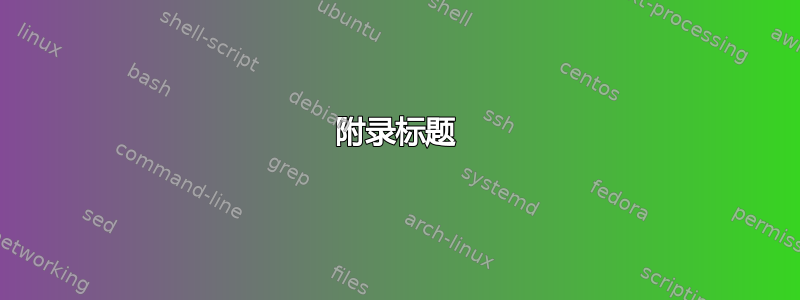
我找不到这个问题的解决方案。我确实用谷歌搜索过,但一无所获。我的项目有 3 个章节和附录,但就我使用的情况而言\chapter*{Ap\'endice},附录页眉与第三章的页眉相同(我猜这就是原因)。
我希望在偶数页上有“数字(空格)附录”之类的内容,而在奇数页上有“附录(空格)数字”之类的内容。
我已经尝试过该afterpage包。\afterpage{\lhead{Ap\'endice}或者\afterpage{\rhead{Ap\'endice}}修改之后的每一页,由于这是book具有不同偶数页和奇数页标题的类,因此\lhead在偶数页上替换页码,在\rhead奇数页上也替换页码。有什么办法可以解决这个问题吗?
我将衷心感谢您的帮助。
我正在使用 fancyhdr 包,很抱歉之前没有说清楚。这是我的代码。编译时您会看到,第 4 页(附录)标题是 Capítulo 1,而不是 Ap\'endice。
\documentclass{book}
\usepackage{fancyhdr}
\usepackage{lipsum}
\pagestyle{fancy}
\fancyhf{}
\renewcommand{\chaptermark}[1]{\markboth{#1}{}}
\renewcommand{\sectionmark}[1]{\markright{#1}}
\fancyhead[LE,RO]{\bfseries\thepage}
\fancyhead[LO]{\bfseries\rightmark}
\fancyhead[RE]{\bfseries\leftmark}
\fancypagestyle{plain}{\fancyhead{}\renewcommand{\headrulewidth}{0pt}}
\begin{document}
\chapter{Cap\'itulo 1}
\lipsum[1]
\chapter*{Ap\'endice}
\addcontentsline{toc}{chapter}{Ap\'endice: Teor\'ia de Grupos}
\addtocontents{toc}{\protect\setcounter{tocdepth}{0}}
\lipsum[2]. \newpage
\lipsum[3]
\end{document}
答案1
您可以使用花式高清包和命令\fancyhead
\chapter*{Ap\'endice}
\fancyhead[LE,RO]{\thepage}
\fancyhead[RE]{Ap\'endice}
\fancyhead[LO]{Ap\'endice}
编辑:需要澄清的是,您必须设置适当的页面样式才能使其正常工作。添加
\pagestyle{fancy}
到文档的开头。
或者,你可以简单地将该章声明为附录,方法是:
\appendix
\chapter{Name of the appendix}
请注意,这里我使用的是标准\chapter命令,而不是\chapter*命令。这将产生略有不同的结果,但它可能是一个更强大(在我看来更好)的解决方案。


