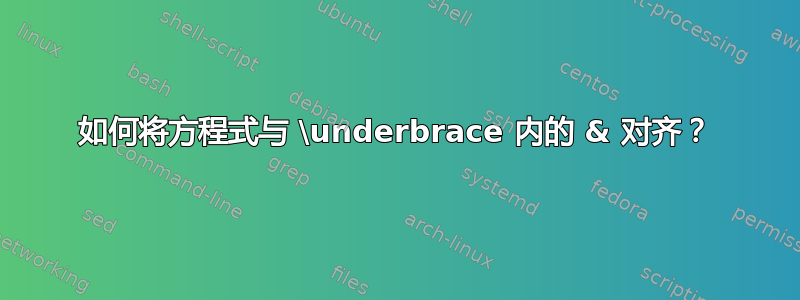
我有一个对齐的方程,如下所示:
\begin{align*}
1 &+ 1\\
120 &+ 120
\end{align*}
我想在其中一条线上添加一个下划线,但保持对齐。但是,当我这样做时
\begin{align*}
\underbrace{1 &+ 1}_{2}\\
120 &+ 120
\end{align*}
我收到错误。我该如何实现此行为?
答案1
这不假设居中,但假设1&+1和1+1宽度相同。
\documentclass{article}
\usepackage{mathtools} % for \mathllap
\begin{document}
\begin{align*}
1 &+ 1 \mathllap{\underbrace{\phantom{1 + 1}}_{2}}\\
120 &+ 120
\end{align*}
\end{document}
\end{document}
答案2
对于您提出的情况,+符号上的对齐相当于使用gather*环境(没有&对齐符号)进行简单居中。因此,您可以通过以下方式获得下划线
\documentclass{article}
\usepackage{amsmath} % for 'gather*' environment
\begin{document}
\begin{gather*}
\underbrace{1 + 1}_{2}\\
120 + 120
\end{gather*}
\end{document}


