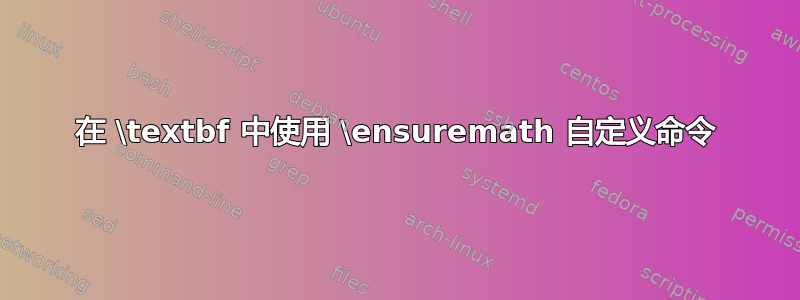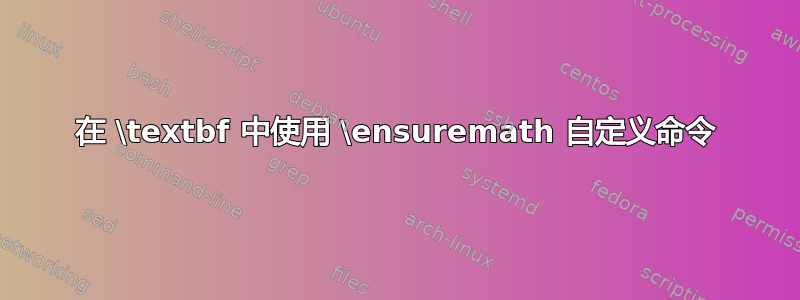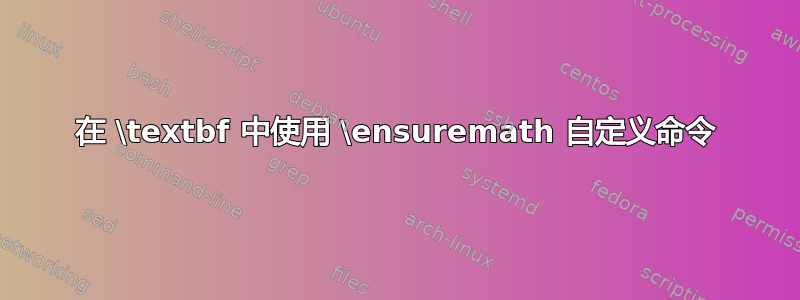我建议使用该siunitx包和detect-weight设置,并以\num{...}排字员的身份进行。
如果exponent-product省略键,则x使用数字的默认样式。
d-6此时将打印该样式10^{-6}。
\documentclass{article}
\usepackage[detect-weight,mode=text,copy-decimal-marker=true,exponent-product=\cdot]{siunitx}
\begin{document}
\num{-1,73d-6}
\textbf{\num{-1,73d-6}}
\end{document}