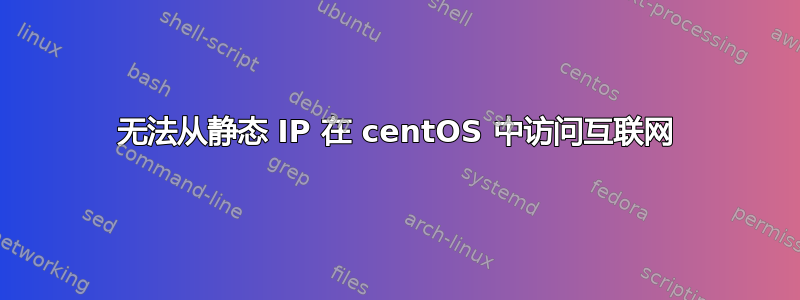
我正在尝试设置一个具有公共静态 IP 地址的 centOS 服务器,但如果我尝试 ping 路由器(192.168.1.1),我会得到“网络无法访问”的信息;如果我尝试 ping google.com,我会得到“未知主机 google.com”的信息。
这是 ifconfig 的转储
eth0 Link encap:Ethernet HWaddr D4:9A:20:F8:9D:F8
inet addr:200.37.213.113 Bcast:200.37.213.113 Mask:255.255.255.248
UP BROADCAST RUNNING MULTICAST MTU:1500 Metric:1
RX packets:1178 errors:0 dropped:0 overruns:0 frame:0
TX packets:1014 errors:0 dropped:0 overruns:0 carrier:0
collisions:0 txqueuelen:1000
RX bytes:292875 (286.0 KiB) TX bytes:40593 (39.6 KiB)
lo Link encap:Local Loopback
inet addr:127.0.0.1 Mask:255.0.0.0
UP LOOPBACK RUNNING MTU:16436 Metric:1
RX packets:249 errors:0 dropped:0 overruns:0 frame:0
TX packets:249 errors:0 dropped:0 overruns:0 carrier:0
collisions:0 txqueuelen:0
RX bytes:20076 (19.6 KiB) TX bytes:20076 (19.6 KiB)
从路线转储:
Kernel IP routing table
Destination Gateway Genmask Flags Metric Ref Use Iface
200.37.213.112 * 255.255.255.248 U 0 0 0 eth0
link-local * 255.255.0.0 U 1002 0 0 eth0
0.0.0.0 200.37.213.118 0.0.0.0 UG 0 0 0 eth0
从 /etc/hosts 转储
127.0.0.1 localhost localhost.localdomain localhost4 localhost4.localdomain4
::1 localhost localhost.localdomain localhost6 localhost6.localdomain6
200.37.213.113 server.mypersonaldomain.com server
从 /etc/resolve.conf 转储
nameserver 8.8.8.8
nameserver 8.8.4.4
从 /etc/sysconfig/network 转储
NETWORKING=yes
HOSTNAME=server.mypersonaldomain.com
GATEWAY=200.37.213.118
从 /etc/sysconfig/network-scripts/ifcfg-eth0 转储
DEVICE="eth0"
BOOTPROTO="none"
IPADDR:="200.37.213.113"
NETMASK="255.255.255.248"
GATEWAY="200.37.213.118"
ONBOOT="yes"
TYPE="Ethernet"
你知道我哪里做错了吗?
更新 - 我可以 ping 200.37.213.113 并收到响应,但不能 ping 200.37.213.118 或任何其他域/IP
更新 - 仍然遇到此问题,还有其他人有什么想法吗?
答案1
您缺少“转储”所演示的默认网关,route因此您的服务器无法将流量发送到路由表中不特定匹配的目的地。
从路线转储:
Kernel IP routing table
Destination Gateway Genmask Flags Metric Ref Use Iface
Your IP * 255.255.255.248 U 0 0 0 eth0
link-local * 255.255.0.0 U 1002 0 0 eth0
GATEWAY您可以通过在 ifcfg-eth0 下设置并反弹网络服务或 eth0 来添加到外界的路由:
DEVICE="eth0"
BOOTPROTO="none"
IPADDR:="Your IP"
NETMASK="255.255.255.248"
ONBOOT="yes"
TYPE="Ethernet"
GATEWAY="Your Gateway IP" <----
答案2
您的路由器 IP 是 192.168.1.1,但您的主机 IP 是 200.37.213.113。您的主机和路由器都在两个不同的网络中,因此无法到达 200.37.213.118
答案3
我完全按照这个视频操作,结果成功了:https://www.youtube.com/watch?v=kWSnpaZK_BI
您需要知道哪一个网络接口是活动的,例如 eth0、eth1 或者...
请注意 VMware Player 用户,即使默认网关(由 VMware Player 设置)是 192.168.38.1 且名称服务器是 192.168.38.2,也请在以上视频中显示的文件中使用 192.168.38.2 作为网关和名称服务器,一切将正常工作。
答案4
添加默认网关
# route add default gw 200.37.213.113 eth0


