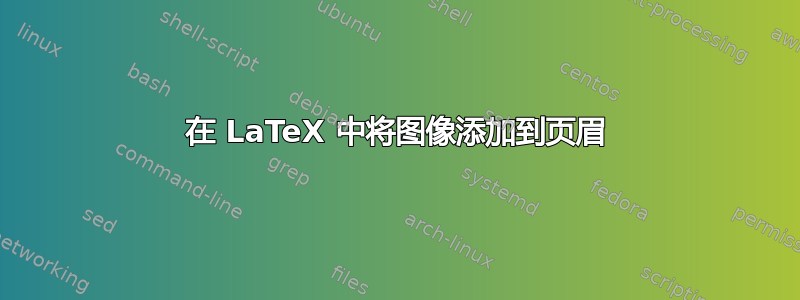
有没有办法在 LaTeX 中添加横跨整个页面并忽略边距的页眉图像?我试过了
\lhead{\includegraphics{image.png}}
但是这会考虑边距,因此页面顶部仍然会有很多空白。那么,有没有办法让这些图像忽略空白呢?
答案1
也许是这样的:
我让你tikzpagenodes做数学运算,这样你就可以更改你想要的所有设置,geometry例如或fancyhdr等等。你需要编译两次:topheadersep
\documentclass{report}
\usepackage{fancyhdr}
\usepackage[left=4cm,top=10cm,right=3cm,bottom=3cm]{geometry}
\pagestyle{fancy}
\usepackage{tikz}
\usetikzlibrary{calc}
\usepackage{tikzpagenodes}
\renewcommand{\headrulewidth}{0pt}
\lhead{\begin{tikzpicture}[remember picture,overlay]
\draw let \p1=($(current page.north)-(current page header area.south)$),
\n1={veclen(\x1,\y1)} in
node [inner sep=0,outer sep=0,below right]
at (current page.north west){\includegraphics[width=\paperwidth,height=\n1]{img}};
\end{tikzpicture}}
\begin{document}
\section{First section}
Type your document as usual!
\newpage
\section{Second section}
Type your document as usual!
\end{document}
我很难找到标题文本和标题规则之间的距离,因此我将其厚度归零,因为我认为您不需要它。
答案2
我尝试将左标题宽度调整为各种值,这些值都对我有用。您可以根据需要进行调整。
(同时调整图像的宽度和高度不是一个好主意,强烈不建议这样做。这里这样做只是为了实验目的。)
\documentclass[a4paper]{article}
\usepackage{fancyhdr}
\usepackage{graphicx}
\fancyhf{}
\fancyhead[L]{\includegraphics[width=0.25\textwidth,height=5.0mm]{latex.png}}
\setlength{\headheight}{7.50mm}
\pagestyle{fancy}
\usepackage{lipsum}
\begin{document}
\section{Short Width Left Header}
\lipsum[1-5]
\clearpage
\fancyhead[L]{\includegraphics[width=0.50\textwidth,height=5.0mm]{latex.png}}
\section{Mid Width Left Header}
\lipsum[1-5]
\clearpage
\fancyhead[L]{\includegraphics[width=1.00\textwidth,height=5.0mm]{latex.png}}
\section{Full Width Left Header}
\lipsum[1-5]
\end{document}






