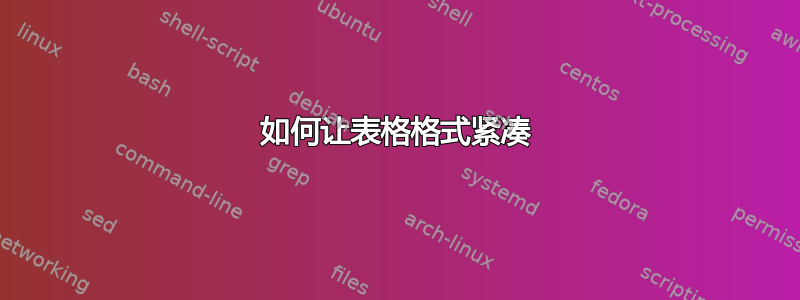
我正在使用表格模板代码,但我不太理解代码的含义。我想让表格紧凑,而不是像下面这样空出空间。
我想要像这样紧凑:
我不知道我应该在哪里更改此表格格式:
\begin{tabular*}{\textwidth}{
% @{\hspace{\tabcolsep}\extracolsep{\fill}} /% so left some space on the Left and right and delete the last row @{} /%
@{\extracolsep{\fill}}
l
S[table-format=2.2]
S[table-format=2.2]
S[table-format=2.2]
@{} % can delete and add "@{\hspace{\tabcolsep}\extracolsep{\fill}}" to left some space on the left and right
}
完整 MWE:
\documentclass[12pt,oneside]{book}
\usepackage[showframe]{geometry}
\usepackage{amsmath}
\usepackage{ragged2e}
\usepackage{booktabs, makecell, multirow, tabularx,
threeparttable, tabulary}
\renewcommand\theadfont{\small\bfseries} % for bold in table using \small
\renewcommand\theadgape{}
\usepackage[svgnames, table]{xcolor}
\usepackage{siunitx} %for table spacing to second row
\usepackage{graphicx}
\usepackage[font=small,
labelfont={bf,sf}, textfont={sf},
justification=centering]{caption}
\begin{document}
\begin{table}[h!]
\centering
\begin{tabular*}{\textwidth}{
% @{\hspace{\tabcolsep}\extracolsep{\fill}} /% so left some space on the Left and right and delete the last row @{} /%
@{\extracolsep{\fill}}
l
S[table-format=2.2]
S[table-format=2.2]
S[table-format=2.2]
@{} % can delete and add "@{\hspace{\tabcolsep}\extracolsep{\fill}}" to left some space on the left and right
}
\toprule
{\thead{Stimulus \\ Number}}
& {\thead{Class A \\ Sample \\ Number}}
& {\theadfont N}
& {\thead{Standard \\ Deviation \\ (\%)}} \\
\midrule
\textit{Test Case 1} & 88.57 & 10 & 11.49 \\
\textit{Test Case 2} & 57.62 & 10 & 13.55 \\
\bottomrule
\end{tabular*}
\end{table}
\end{document}
答案1
只需删除fill表中的命令并将其替换为@{}
@{\extracolsep{\fill}}
l
S[table-format=2.2]
S[table-format=2.2]
S[table-format=2.2]
@{}
变成
@{}
l
S[table-format=2.2]
S[table-format=2.2]
S[table-format=2.2]
@{}
就是这样!
平均能量损失
\documentclass[12pt,oneside]{book}
\usepackage[showframe]{geometry}
\usepackage{amsmath}
\usepackage{booktabs, makecell}
\renewcommand\theadfont{\small\bfseries} % for bold in table using
\usepackage[svgnames, table]{xcolor}
\usepackage{siunitx} %for table spacing to second row
\begin{document}
\begin{table}[h!]
\centering
\begin{tabular*}{0.55\textwidth}{
@{}
l
S[table-format=2.2]
S[table-format=2.2]
S[table-format=2.2]
@{}
}
\toprule
{\thead{Stimulus \\ Number}}
& {\thead{Class A \\ Sample \\ Number}}
& {\theadfont N}
& {\thead{Standard \\ Deviation \\ (\%)}} \\
\midrule
\textit{Test Case 1} & 88.57 & 10 & 11.49 \\
\textit{Test Case 2} & 57.62 & 10 & 13.55 \\
\bottomrule
\end{tabular*}
\end{table}
\end{document}





