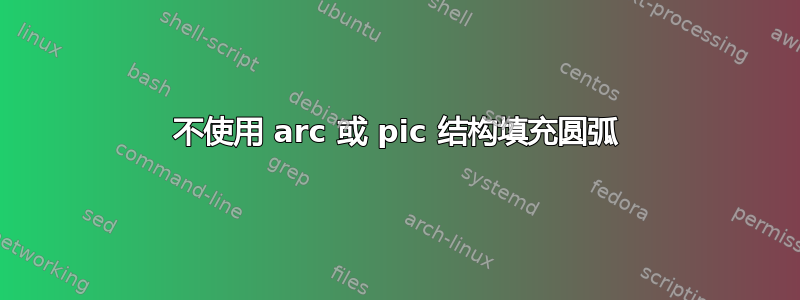
有没有不用 arc/pic 就能填充角度的方法?但参数方程必须保留。
\documentclass{article}
\usepackage{tikz}
\usetikzlibrary{positioning,scopes,backgrounds,calc,intersections,shapes.geometric,arrows}
\begin{document}
\begin{tikzpicture}
\coordinate (a) at (4,0);
\coordinate (b) at (7,0);
\coordinate (c) at (5.5,1.78763);
\draw (a) -- (b) -- (c) -- cycle;
\draw [fill=red,domain=230:310] plot ({5.5+0.5*cos(\x)}, {1.78763+0.5*sin(\x)});
\draw [fill=blue,domain=0:59] plot ({4.1+0.5*cos(\x)}, {0+0.5*sin(\x)});
\draw [fill=blue,domain=121:180] plot ({6.9+0.5*cos(\x)}, {0+0.5*sin(\x)});
\end{tikzpicture}
\end{document}
答案1
只是填充区域缺少到顶点的线:
\documentclass{article}
\usepackage{tikz}
\begin{document}
\begin{tikzpicture}
\coordinate (a) at (4,0);
\coordinate (b) at (7,0);
\coordinate (c) at (5.5,1.78763);
\draw [fill=red,domain=230:310]
plot ({5.5+0.5*cos(\x)}, {1.78763+0.5*sin(\x)})
-- (c) -- cycle;
\draw [fill=blue,domain=0:59]
plot ({4.1+0.5*cos(\x)}, {0+0.5*sin(\x)})
-- (a) -- cycle;
\draw [fill=blue,domain=121:180]
plot ({6.9+0.5*cos(\x)}, {0+0.5*sin(\x)})
-- (b) -- cycle;
\draw (a) -- (b) -- (c) -- cycle;
\end{tikzpicture}
\end{document}
如果绘图命令中与真实弧的偏差不是故意的,则可以通过 TikZ 计算绘图参数:
\documentclass{article}
\usepackage{tikz}
\begin{document}
\begin{tikzpicture}
\coordinate (a) at (4,0);
\coordinate (b) at (7,0);
\coordinate (c) at (5.5,1.78763);
\newcommand*{\MyArc}[4]{%
\pgfmathanglebetweenpoints
{\pgfpointanchor{#1}{center}}%
{\pgfpointanchor{#2}{center}}%
\let\StartAngle\pgfmathresult
\pgfmathanglebetweenpoints
{\pgfpointanchor{#1}{center}}%
{\pgfpointanchor{#3}{center}}%
\let\EndAngle\pgfmathresult
\draw[
fill={#4},
domain=\StartAngle:\EndAngle,
shift=({#1}),
] plot ({0.5 * cos(\x)}, {0.5 * sin(\x)}) -- ({#1}) -- cycle;%
}
\MyArc{a}{b}{c}{blue}
\MyArc{b}{c}{a}{blue}
\MyArc{c}{a}{b}{red}
\draw (a) -- (b) -- (c) -- cycle;
\end{tikzpicture}
\end{document}





