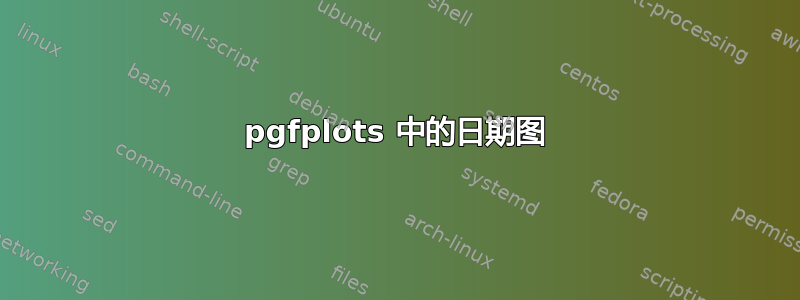
我有一个包含以下日期的 csv 文件
日期,数量
“2007 年 4 月 16 日”,383
“2007 年 4 月 17 日”,448
。 。
我想使用 pgfplots 绘制此图,但我不知道如何指定格式“2007 年 4 月 16 日”。pgfplots 似乎无法理解这一点。
答案1
为此你应该看看dateplotPGFPlots 库(手册 v1.13 第 364 页第 4.21.2 节)。
这是给出的示例之一,其中我仅将数据放入 CSV 文件中。代码注释中给出了有关如何使用它的更多提示。
\documentclass[border=2mm]{standalone}
\usepackage{pgfplots}
\usetikzlibrary{
pgfplots.dateplot,
}
\begin{filecontents}{data.csv}
date, value
2009-08-18 09:00, 50
2009-08-18 12:00, 100
2009-08-18 15:00, 100
2009-08-18 18:35, 100
2009-08-18 21:30, 40
2009-08-19, 20
2009-08-19 03:00, 0
2009-08-19 06:00, 35
\end{filecontents}
\begin{document}
\begin{tikzpicture}
\begin{axis}[
date coordinates in=x,
date ZERO=2009-08-18, % <-- needs to be set for v1.12 and below
xmin=2009-08-18 06:00,
xmax=2009-08-19 09:00,
% set `xtick distance' to 3 hours (3/24)
xtick distance=0.125,
% % alternatively you could use every given date as `xtick'
% xtick=data,
xticklabel style={
rotate=90,
anchor=near xticklabel,
},
% set the label style of the `xtick's
xticklabel=\day.\month.\year\ \hour:\minute,
]
\addplot table [col sep=comma,x=date,y=value] {data.csv};
\end{axis}
\end{tikzpicture}
\end{document}



