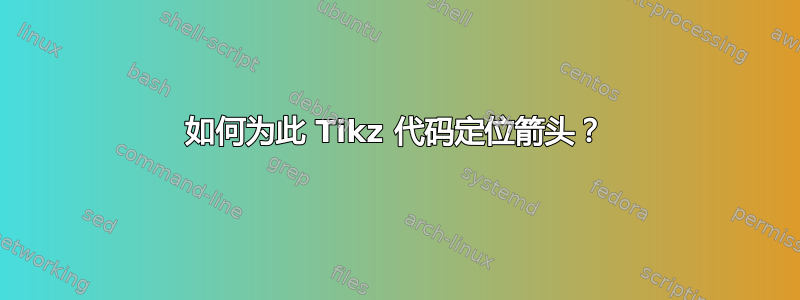
我需要在流程图中两个预定义块之间绘制箭头。我知道如果块不共线,我可以使用“|-”绘制弯曲箭头,但那不起作用。下面是我的代码
\documentclass{beamer}
\usepackage{verbatim}
\usepackage{tikz}
\usepackage{textcomp}
\usetikzlibrary{arrows, positioning, shapes.geometric}
\begin{document}
% Definition of blocks:
\tikzstyle{block} = [rectangle, minimum width=2cm, minimum height=1cm, text centered, text width=2cm, draw=black, fill=white]
\tikzstyle{adder} = [circle,minimum size=1em,text centered, draw=black]
\tikzstyle{arrow} = [thick,->,>=stealth]
%%%%%%%%%%%%%%%%%%%%%%%%%%%%%%%%%%%%%%%%%%%%%%%%%
\begin{frame}
\begin{center}
\begin{tikzpicture}[node distance=2 cm]
\draw [step=0.5cm,gray!30,very thin](-5.5,-2) grid (5,5);
\node(ref.pnt) at (-5,3.4) [FIX]{};
\node(b1) [block, right of=ref.pnt, xshift=-1.33cm] {B1};
\node(b2) [s.block, right of=b1, xshift=0.3cm] {B2};
\node(b3) [block, right of=b2, xshift=0.3cm] {B3};
\node(b4) [block, right of=b3, xshift=0.8cm] {B4};
\node(add) [adder, below right of=b4, xshift=0.0cm] {+};
\node(b5) [block, below left of=add, xshift=-0.0cm] {B5};
\node(b6) [block, left of=b5, xshift=-0.8cm] {B6};
\node(b7) [s.block, left of=b6, xshift=-0.3cm] {B7};
\node(b8) [s.block, below of=b7, xshift=-0.0cm] {B8};
\node(b9) [block, left of=b7, xshift=-0.3cm] {B9};
\draw [arrow] (b1) -- (b2);
\draw [arrow] (b2) -- (b3);
\draw [arrow] (b3) -- (b4);
\draw [active.arrow] (b4) |- (add);
\draw [arrow] (add) |- (b5);
\draw [arrow] (b5) -- (b6);
\draw [arrow] (b6) -- (b7);
\draw [arrow] (b7) -- (b9);
\draw [arrow] (b9) |- (b8);
\draw [active.arrow] (b8) |- (b6);
\draw [active.arrow] (b6) |- (b5);
\end{tikzpicture}
\end{center}
\end{frame}
\end{document}
答案1
\draw [arrow] (b4) |- (add);
\draw [arrow] (b8) |- (b6);
只需切换|-到即可解决-|。但我不知道该怎么做才能解决:
\draw [active.arrow] (b6) |- (b5);
答案2
与此同时,@serial 解决了你的问题(正如你指出的那样),但是,请注意,你的 MWE 并未定义你在其中使用的所有样式……所以我为了练习,以不同的方式重写了你的 MWE。看看它是否对你未来的项目有用
\documentclass{beamer}
\usepackage{tikz}
\usepackage{textcomp}
\usetikzlibrary{arrows, calc, chains, positioning, scopes}
\begin{document}
%%%%%%%%%%%%%%%%%%%%%%%%%%%%%%%%%%%%%%%%%%%%%%%%%
\begin{frame}
\begin{center}
\begin{tikzpicture}[
> = stealth,
node distance = 2 cm and 0.5 cm,
start chain = A going right,
block/.style = {rectangle, draw, fill=white,
text width=2cm, minimum height=1cm,
align=center,on chain=A},
sblock/.style = {block, text width=1cm},
adder/.style = {circle, draw, minimum size=1em,
inner sep=1pt, node contents={\Large$+$}},
every join/.style = {thick},
arrow/.style = {thick,->}
]
%---
%\draw [step=0.5cm,gray!30,very thin] (-5.5,-2) grid (5,5);
%---
\node [block] {B1};% node name: A-1
\node [sblock,join = by ->] {B2};
\node [block, join = by ->] {B2};
\node [sblock,join = by ->] {B4};
%
\node [block, below=of A-1] {B9};
\node [sblock,join = by <-] {B7};
\node [block, join = by <-] {B6};
\node [sblock,join = by <-] {B5};
%
\node [sblock,
below=1cm of A-6] {B8};% node name: A-9
%
\node (add) [adder, right=of $(A-4.east)!0.5!(A-8.east)$];
%
\begin{scope}[arrow]
\draw (A-4) -| (add);
\draw (A-4) |- (add);
\draw (add) |- (A-8);
%
\draw (A-5) |- (A-9);
\draw (A-9) -| ([xshift=-3mm] A-7.south);
\draw ([xshift=3mm] A-7.south) |- (A-9 -| A-8) -- (A-8);
\end{scope}
\end{tikzpicture}
\end{center}
\end{frame}
\end{document}
如你所见,我把节点命名留给了链,使用 join 简化了节点之间的箭头绘制,在块的样式中我省略了minimum width,正如你所见,这对 来说是多余的minimum width。有了 ,你就可以在每一个宏中scope[arrow]省去编写 的麻烦。[arrow]\draw
编辑: 我还纠正了您在 MWE 中使用的 TikZ 的所有过时语法!




