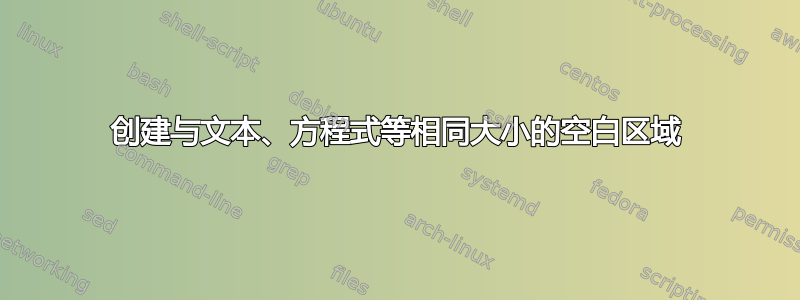
我想在我的文档中创建一个与特定文本集大小(高度和宽度)相同的空间。(对于上下文,当我需要解决方案时,它将编译文本,而当我仅需要问题时,它将编译空间)。
我有一个解决方案,除非我有align环境。例如
\documentclass{article}
\usepackage{lipsum}
\usepackage{amsmath}
\begin{document}
\textbf{Here I want the text and equation:}
\lipsum[4]
\begin{align*}
x + y = 3
\end{align*}
\textbf{Here I want blank space the same size as the equation:}
\phantom{%
\lipsum[4]
\begin{align*}
x + y = 3
\end{align*}%
}
\end{document}
给出错误“缺少 \endgroup 插入”。我知道\phantom(和\vspace等) 和有问题\align。所以我希望有一个解决方法。有什么建议吗?
答案1
使用\phantom{\vbox{....}}。这会将文本和align环境放入一个垂直框中,然后可以将其送入。请参阅模式\phantom下的两个页面:continous
\documentclass{article}
\usepackage{lipsum}
\usepackage{amsmath}
\begin{document}
\textbf{Here I want the text and equation:}
\lipsum[4]
\begin{align*}
x + y = 3
\end{align*}
\textbf{Here I want blank space the same size as the equation:}
\hrule
\phantom{\vbox{%
\lipsum[4]
\begin{align*}
x + y = 3
\end{align*}%
}}}
\hrule
\clearpage
\textbf{Here I want the text and equation:}
\lipsum[4]
\begin{align*}
x + y = 3
\end{align*}
\textbf{Here I want blank space the same size as the equation:}
\hrule
\lipsum[4]
\begin{align*}
x + y = 3
\end{align*}%
\hrule
\end{document}
答案2
如果我理解了您的上下文,我会建议以下解决方案。在我看来,使用examclass 更适合这里。这可以让你更好地控制。
\documentclass{exam}
\usepackage{lipsum}
\usepackage{amsmath}
\printanswers
\begin{document}
\begin{questions}
\question \textbf{Here I want the text and equation:}
\begin{solution}
\lipsum[4]
\begin{align*}
x + y = 3
\end{align*}
\end{solution}
\question \textbf{Here I want blank space the same size as the
equation:}
\begin{solution}
\lipsum[4]
\begin{align*}
x + y = 3
\end{align*}
\end{solution}
\end{questions}
\end{document}
通过注释打开\printanswers/关闭离开空间(解决方案)。请参阅包装文档(第 54-77 页)来控制空间的外观。



