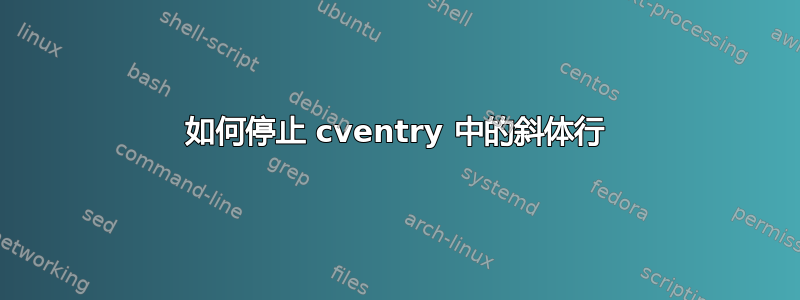
我正在使用 Overleaf 上的简历模板,我的学业记录之一部分使用了 \cventry,我很喜欢它,因为它看起来很漂亮。https://www.overleaf.com/4565321zzdfbr#/13750580/
Latex 代码如下所示:
\begin{itemize}
\item{\cventry{}{Masters in Theoretical Physics}{University of sussex}{2014 -
current}{}{1st year result - 80 per cent (first class classification)
{\textit{}}{}}
\item{\cventry{}{A Levels: Mathematics (A), Physics (A), Chemistry (A)}{The
Archbishop's School, Canterbury}{2007 - 2014}{}{AS Levels: History (A),
Further Mathematics (B)}{\textit{}}{}} % arguments 3 to 6 can be left empty
\item{\cventry{}{Three 6th Form Prizes: Mathematics best result; Physics best
result; Chemistry best result}{Academic Awards}{}{}{}{\textit{}}{}}
\end{itemize}
我怎样才能阻止每个部分的第二行变成斜体?
答案1
您想要进行修补,以便在排版其第二个参数时\cventry不会出现问题。\itshape
你肯定不您希望项目符号出现在条目的中间吗?不要使用itemize。但是,如果您这样做,请删除项目文本周围的括号:
\item Whatever
这是代码。
\documentclass[11pt,a4paper,sans]{moderncv}
% modern themes
\moderncvstyle{banking}
\moderncvcolor{blue}
% character encoding
\usepackage[utf8]{inputenc}
% adjust the page margins
\usepackage[scale=0.75]{geometry}
\usepackage{textcomp,xpatch}
%%% Patch \cventry so the second argument is not printed in italics
\xpatchcmd{\cventry}{\itshape#3}{#3}{}{}
% personal data
\name{First}{Last}
\address{12345 One Street, Sometown}{}{}
\phone[mobile]{(999)-555-5555}
\email{[email protected]}
\begin{document}
\makecvtitle
\cventry{}
{Masters in Theoretical Physics}
{University of Sussex}
{2014 -- current}
{}
{1st year result - 80 per cent (first class classification)}
{}{}
\end{document}
该textcomp包避免了虚假警告;xpatch是必需的\xpatchcmd。还请注意我认为最好输入数据的方式\cventry。




