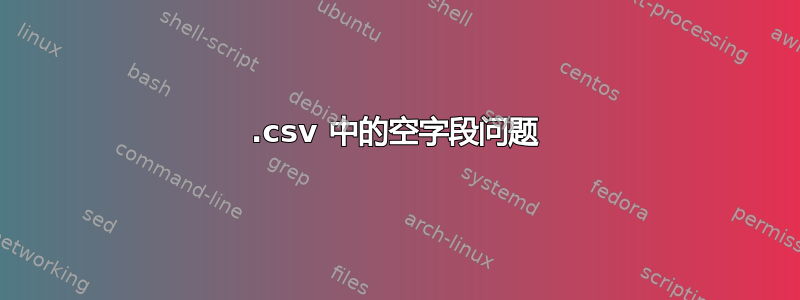
给出代码:
\documentclass{beamer}
\usepackage{pgfplots}
\usepackage{polski}
\usepackage{tikz}
\usetikzlibrary{intersections}
\usepackage{etoolbox}
\usepackage{pgf,tikz}
\usepackage{mathrsfs}
\usetikzlibrary{arrows}
\usetikzlibrary{calc}
\usepackage{ragged2e}
\usepackage[utf8]{inputenc}
\usepackage{xcolor,hyperref}
\usepackage{graphicx}
\usepackage{float}
\pgfplotsset{compat=1.8}
\usepackage{eurosym} %<-- For EURO symbol
\usepackage{filecontents}
\usepackage[export]{adjustbox}
\usetheme{boxes}
\usecolortheme{default}
\usefonttheme{serif}
\usepackage{tikz}
\setbeamertemplate{footline}[page number] % To replace the footer line in all slides with a simple slide count uncomment this line
\setbeamertemplate{navigation symbols}{} % To remove the navigation symbols from the bottom of all slides uncomment this line
\usetikzlibrary{shapes,arrows}
\beamersetaveragebackground{white}
%\AtBeginSection[] % Do nothing for \section*
%{
% \begin{frame}<beamer>
% \frametitle{Outline}
% \tableofcontents[currentsection]
% \end{frame}
%}
\begin{filecontents*}{data2.csv}
in gna gnb gnc gnd gne gnf gng'
1990.2328.93 10332.24 "" 4761.08 5685.17 "" 2640.73
1991 2299.86 9154.11 7525.01 4411.38 5386.18 "" 2413.58
1992 2074.59 9098.43 7297.28 4508.48 4601.50 6780.65 2173.23
1993 1912.62 9094.61 7263.52 4665.14 4207.40 6883.25 1863.03
1994 1690.82 9355.82 7487.83 4901.70 3683.10 7281.64 1442.90
1995 1519.88 9943.98 7609.95 5235.35 3529.55 7684.62 1276.92
1996 1567.67 10381.93 7626.33 5557.75 3407.44 8186.54 1159.47
1997 1753.80 10323.05 7903.44 5947.69 3460.86 8667.24 1134.98
1998 1910.19 10300.18 8255.34 6241.75 3282.86 9002.87 1123.41
1999 1981.83 10458.98 8547.34 6524.68 3503.79 8975.25 1131.78
2000 2103.06 10938.73 8931.84 6874.04 3870.41 9096.17 1210.69
2001 2219.52 11314.97 9296.94 6958.81 4084.78 9415.06 1335.43
2002 2346.39 11523.52 9741.22 7062.53 4298.28 9844.46 1418.90
2003 2529.08 11942.00 10144.68 7319.07 4632.85 10384.73 1564.92
2004 2838.06 12529.01 10669.19 7699.46 4985.33 10933.08 1767.64
2005 3126.37 13317.73 11155.96 7976.07 5323.47 11631.35 1828.72
2006 3460.13 14195.04 11598.64 8475.37 5776.40 12617.75 1975.53
2007 3775.00 14892.76 11666.09 9090.68 6280.15 13980.74 2144.35
2008 4174.02 15170.15 11784.63 9445.78 6612.63 14758.37 2205.58
2009 4191.61 14353.63 11028.74 9688.03 6093.63 13929.36 1887.52
2010 4524.16 14640.34 11135.84 10075.11 6365.21 14623.60 1974.62
2011 4783.53 14897.43 11363.71 10574.04 6631.46 15019.81 2084.78
2012 4870.98 14742.66 11229.63 10739.20 6845.77 15222.69 2094.12
2013 4922.24 14659.93 11473.40 10881.59 6922.80 15423.47 2098.89
2014 4998.28 14955.20 11932.61 11257.60 6843.92 15797.52 2081.06
\end{filecontents*}
\title{Eyyyynej}
\author{Anjjjjjk}
\date{16 marca 2016}
\usepackage{pgfplots, pgfplotstable}
\begin{document}
\begin{frame}{Wwwp}
\begin{adjustbox}{max totalsize={\textwidth}{0.9\textheight},center}
\begin{tikzpicture}
\centering
\begin{axis}[
width=\textwidth,
height=10cm,
ymajorgrids,
title = {Źródło: Opracoweeeedstawie Woqqwqwqpment Indicators},
x tick label style={/pgf/number format/1000 sep=},
ytick scale label code/.code={},
legend pos=outer north east,
ylabel={PKB per capita (2005 US\$)}
]
\addplot[mark=x, violet, very thick] table[x=in,y=gna] {data2.csv};\addlegendentry{Białoruś}
\addplot table[x=in,y=gnb] {data2.csv};\addlegendentry{Czechy}
\addplot table[x=in,y=gnc] {data2.csv};\addlegendentry{Węgry}
\addplot table[x=in,y=gnd] {data2.csv};\addlegendentry{Polska}
\addplot table[x=in,y=gne] {data2.csv};\addlegendentry{Rosja}
\addplot[green, very thick] table[x=in,y=gnf] {data2.csv};\addlegendentry{Słowacja}
\addplot[pink, very thick] table[x=in,y=gng] {data2.csv};\addlegendentry{Ukraina}
\end{axis}
\end{tikzpicture}
\end{adjustbox}
\end{frame}
\end{document}
在“”的位置,我输入了空字段,这意味着此单元格没有可用数据,如何制作带有空单元格的图表?因为现在此图表不想编译。
答案1
使用{}作为空单元格并更正表格中的拼写错误:第一行末尾的 gng 和第二行开头的 1990 2328.93。
代码:
\documentclass{beamer}% loads hyperref
\usepackage{polski}
\usepackage{pgfplotstable}% loads pgfplots, tikz, pgf, xcolor, graphicx
\pgfplotsset{compat=1.8}% current version would be 1.14
\usetikzlibrary{intersections}
\usetikzlibrary{arrows}
\usetikzlibrary{calc}
\usetikzlibrary{shapes}
\usepackage{etoolbox}
\usepackage{mathrsfs}
\usepackage{float}
\usepackage{ragged2e}
\usepackage[utf8]{inputenc}
\usepackage{eurosym}
\usepackage{filecontents}
\usepackage[export]{adjustbox}
\usetheme{boxes}
\usecolortheme{default}
\usefonttheme{serif}
\setbeamertemplate{footline}[page number] % To replace the footer line in all slides with a simple slide count uncomment this line
\setbeamertemplate{navigation symbols}{} % To remove the navigation symbols from the bottom of all slides uncomment this line
\beamersetaveragebackground{white}
\begin{filecontents*}{data2.csv}
in gna gnb gnc gnd gne gnf gng
1990 2328.93 10332.24 {} 4761.08 5685.17 {} 2640.73
1991 2299.86 9154.11 7525.01 4411.38 5386.18 {} 2413.58
1992 2074.59 9098.43 7297.28 4508.48 4601.50 6780.65 2173.23
1993 1912.62 9094.61 7263.52 4665.14 4207.40 6883.25 1863.03
1994 1690.82 9355.82 7487.83 4901.70 3683.10 7281.64 1442.90
1995 1519.88 9943.98 7609.95 5235.35 3529.55 7684.62 1276.92
1996 1567.67 10381.93 7626.33 5557.75 3407.44 8186.54 1159.47
1997 1753.80 10323.05 7903.44 5947.69 3460.86 8667.24 1134.98
1998 1910.19 10300.18 8255.34 6241.75 3282.86 9002.87 1123.41
1999 1981.83 10458.98 8547.34 6524.68 3503.79 8975.25 1131.78
2000 2103.06 10938.73 8931.84 6874.04 3870.41 9096.17 1210.69
2001 2219.52 11314.97 9296.94 6958.81 4084.78 9415.06 1335.43
2002 2346.39 11523.52 9741.22 7062.53 4298.28 9844.46 1418.90
2003 2529.08 11942.00 10144.68 7319.07 4632.85 10384.73 1564.92
2004 2838.06 12529.01 10669.19 7699.46 4985.33 10933.08 1767.64
2005 3126.37 13317.73 11155.96 7976.07 5323.47 11631.35 1828.72
2006 3460.13 14195.04 11598.64 8475.37 5776.40 12617.75 1975.53
2007 3775.00 14892.76 11666.09 9090.68 6280.15 13980.74 2144.35
2008 4174.02 15170.15 11784.63 9445.78 6612.63 14758.37 2205.58
2009 4191.61 14353.63 11028.74 9688.03 6093.63 13929.36 1887.52
2010 4524.16 14640.34 11135.84 10075.11 6365.21 14623.60 1974.62
2011 4783.53 14897.43 11363.71 10574.04 6631.46 15019.81 2084.78
2012 4870.98 14742.66 11229.63 10739.20 6845.77 15222.69 2094.12
2013 4922.24 14659.93 11473.40 10881.59 6922.80 15423.47 2098.89
2014 4998.28 14955.20 11932.61 11257.60 6843.92 15797.52 2081.06
\end{filecontents*}
\title{Eyyyynej}
\author{Anjjjjjk}
\date{16 marca 2016}
\begin{document}
\begin{frame}{Wwwp}
\begin{adjustbox}{max totalsize={\textwidth}{0.9\textheight},center}
\begin{tikzpicture}
\begin{axis}[
width=\textwidth,
height=10cm,
ymajorgrids,
title = {Źródło: Opracoweeeedstawie Woqqwqwqpment Indicators},
x tick label style={/pgf/number format/1000 sep=},
ytick scale label code/.code={},
legend pos=outer north east,
ylabel={PKB per capita (2005 US\$)}
]
\addplot[mark=x, violet, very thick] table[x=in,y=gna] {data2.csv};\addlegendentry{Białoruś}
\addplot table[x=in,y=gnb] {data2.csv};\addlegendentry{Czechy}
\addplot table[x=in,y=gnc] {data2.csv};\addlegendentry{Węgry}
\addplot table[x=in,y=gnd] {data2.csv};\addlegendentry{Polska}
\addplot table[x=in,y=gne] {data2.csv};\addlegendentry{Rosja}
\addplot[green, very thick] table[x=in,y=gnf] {data2.csv};\addlegendentry{Słowacja}
\addplot[pink, very thick] table[x=in,y=gng] {data2.csv};\addlegendentry{Ukraina}
\end{axis}
\end{tikzpicture}
\end{adjustbox}
\end{frame}
\end{document}
备注:不要多次加载包。



