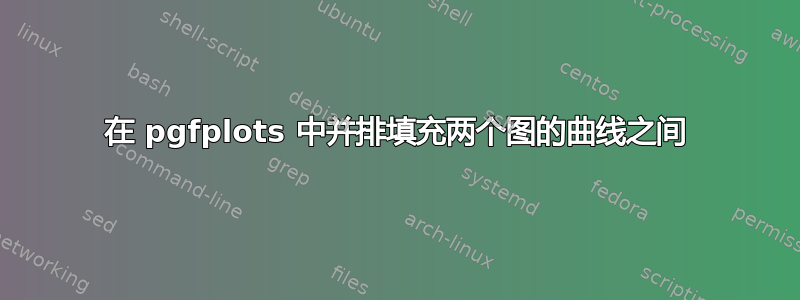
在下面的代码中,我希望在两个图中填充曲线之间的区域。我尝试了“填充之间”包,但当我将其应用于两个图时,第一个图没有显示。
关于如何解决这个问题有什么想法吗?
安德斯
\documentclass{standalone}
\usepackage{tikz}
\usepackage{pgfplots}
\usepgfplotslibrary{fillbetween}
\usetikzlibrary{positioning,calc}
\begin{document}
\begin{tikzpicture}
\begin{axis}[
name=plotA,
width=3cm,
height=3cm,
scale only axis,
xmin=-1,
xmax=2,
ymin=-2,
ymax=2
]
\addplot[line width=2pt,name path=A1] coordinates {(0,2) (0.5,-1) (1,3) };
\addplot[name path=B1,orange,mark=*,line width=2pt] coordinates {(0,0) (1,1)};
\addplot[gray!30] fill between[of=A1 and B1];
\end{axis}
\begin{axis}[
name=plotB,
at={($(plotA.south east)+(2cm,0)$)},
anchor=south west,
width=3cm,
height=3cm,
scale only axis,
xmin=-1,
xmax=2,
ymin=-2,
ymax=2
]
\addplot[line width=2pt,name path=A2] coordinates {(0,2) (0.5,-1) (1,3) };
\addplot[name path=B2,blue,mark=*,line width=2pt] coordinates {(0,0) (1,1)};
\addplot[gray!30] fill between[of=A2 and B2];
\end{axis}
\end{tikzpicture}
\end{document}
答案1
随着 PGFPlots v1.14 的发布,我的评论已修复并给出了所需的结果。



