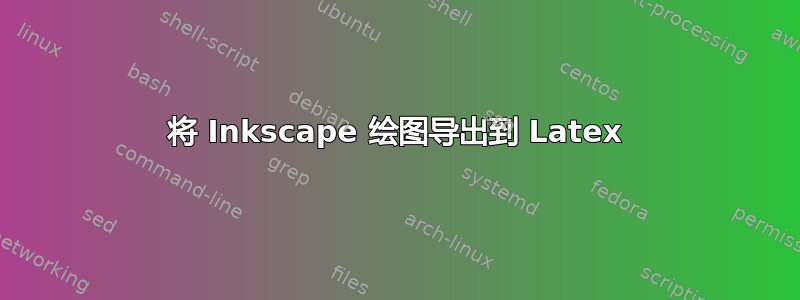
我需要帮助,我是 Latex 和 Inkscape 的新手。我将 Inkscape 中的图像保存为 pdf_latex 文件,与我的 Latex 文档位于同一目录中。然后,在我的 Latex 文档中添加了以下代码:
\begin{figure}[htb]
\centering
\def\svgwidth{columnwidth}
\input{imagename.pdf_tex}
\end{figure}
我还包括了 graphicx。
当我运行 pdflatex 时,它显示进程出错。我点击它查看错误,但它显示未检测到 latex 错误。我不确定我做错了什么。
答案1
您应该查找 .pdf_tex 文件。其中有一些信息并指向生成的 pdf 文件。
\put(0,0){\includegraphics[width=\unitlength,page=1]{file.pdf}}%
确保文件指向正确。如果生成的文件有多个页面,请更改所有页面。
在以下子文件夹中
img/
您应该考虑手动添加或使用
\graphicspath{{img/}}
我还更喜欢使用:
\begin{figure}[h] \centering \resizebox{1\columnwidth}{!}{file.pdf_tex}} \end{figure}


