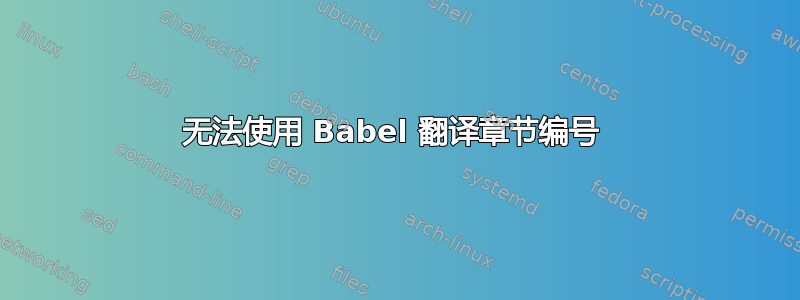
我在用着狮身人面像并latex生成我的文档。
我需要将该文档翻译成另一种语言,并且我使用该包babel(添加到conf.py文件中)。
虽然babel正确翻译了文档的某些部分(例如 en Chapter -> it Capitolo),但章节编号仍然是英文。
下面是一个截图:
我怎样才能将数字从一转换为uno?
另一个可能的解决方案是将字符串转换为数字(一到 1)。
有人有想法吗?
编辑
conf.py这里是读取自定义文件表的一段代码:
# -- Options for LaTeX output ---------------------------------------------
f = open('custom_style.sty', 'r+');
PREAMBLE = f.read();
latex_elements = {
'babel':'\\usepackage[english,italian]{babel}',
'maketitle': '', # No Title Page
#'papersize':'a4paper'
#'pointsize':'10pt',
'preamble' : PREAMBLE
}
我找到了一种转换ONE成的方法1,但它看起来像是一种变通方法,我想知道这是否是一种简单的方法。
custom-style.sty下面是我指定章节标题的一段代码:
% Define new color (same of the default of section)
\definecolor{MSBlue}{RGB}{32, 67, 92}
\usepackage[tracking=smallcaps]{microtype}
\titleformat{\chapter}[display]
% uncomment the following line to have the chapter title of another color
%{\normalfont\Large \color{MSBlue}}
{\normalfont\Large\bfseries}
{\filleft\textls{\MakeUppercase{\chaptertitlename}} \Large\thechapter}
{1ex}
{\titlerule\vspace{1ex}\filleft}
这将带来以下标题:
谢谢
答案1
好的,我终于明白了。
我更改了文件language中的选项conf.py,并添加了一个选项,以latex_elements避免编译过程中出现烦人的错误:
latex_elements = {
'babel':'\\usepackage[shorthands=off]{babel}'
}
# The language for content autogenerated by Sphinx. Refer to documentation
# for a list of supported languages.
language = 'it'
然后我只需使用make latexpdf,生成的文档就是意大利语。
这一自动更改为1不仅是意大利语,而且是我尝试过的所有语言。
无论如何,所有的内部变量喜欢笔记,指数,内容也被翻译了。
希望这是正确的方法并且该解决方案也能帮助其他人。




