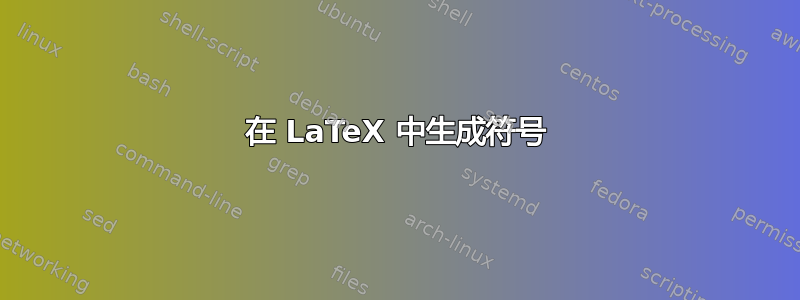
答案1
这里,我将其定义为\strokearrow。如果希望使用不同的笔触大小,或者需要等\scriptstyle,请告诉我。
\documentclass{article}
\usepackage{stackengine}
\def\strokearrow{%
\mathrel{\stackengine{0pt}{$\rightarrow$}{$/\mkern -6mu/\mkern4mu$}{O}{c}{F}{T}{L}}}
\begin{document}
$A \strokearrow B \rightarrow C$
\end{document}
如果真的想要更长的箭杆,那么也许可以这样做:
\documentclass{article}
\usepackage{stackengine}
\def\strokearrow{\mathrel{%
\stackengine{0pt}{$-\mkern-8mu\rightarrow$}{$/\mkern -6mu/\mkern-2mu$}{O}{c}{F}{T}{L}}}
\begin{document}
$A \strokearrow B \rightarrow C$
\end{document}
答案2
\mathpalette使用和 的标准技巧的应用\ooalign:
\documentclass{article}
\usepackage{amsmath}
\makeatletter
\newcommand{\strokearrow}{\mathrel{\mathpalette\stroke@arrow{/}}}
\newcommand{\dstrokearrow}{\mathrel{\mathpalette\stroke@arrow{/\!\!/}}}
\newcommand{\stroke@arrow}[2]{%
\ooalign{\hidewidth$\m@th#1#2$\hidewidth\cr$\m@th#1\longrightarrow$\cr}%
\vphantom{#2}
}
\makeatother
\begin{document}
$A\strokearrow B_{\strokearrow}$
$A\dstrokearrow B_{\dstrokearrow}$
\end{document}








