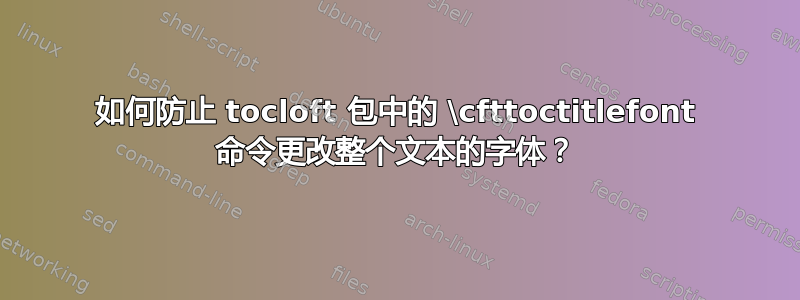
在我的文档中,我使用该sectsty包将所有章节的字体从 更改huge为\LARGE:
\usepackage{sectsty}
\chapterfont{\LARGE}
只要我不使用包,这对 ToC、LoF 和 LoT 也适用tocloft。但是,我还需要重新调整其中的缩进,所以我包含了tocloft包。在包含此包并更改缩进后,ToC、LoF 和 LoT 中的所有标题又变得很大。我该如何改变这种情况?
我尝试使用\cfttoctitlefont{\LARGE}命令。这确实会导致标题变成\LARGE,但是,文档剩余部分中的所有其他文本现在\LARGE也变成 !我如何才能防止\cfttoctitlefonttocloft 包中的命令更改整个文本的字体?
答案1
如果包tocloft不应该改变目录中标题的设置等,您可以使用选项加载它titles。
\documentclass{report}
\usepackage{sectsty}
\chapterfont{\LARGE}
\usepackage[titles]{tocloft}
\usepackage{blindtext}% dummy text
\begin{document}
\tableofcontents
\blinddocument
\end{document}
请注意,\cfttoctitlefont不带参数。如果您想使用更改目录标题的字体,\cfttoctitlefont您必须重新定义这个命令。
\renewcommand*\cfttoctitlefont{\bfseries\LARGE}
代码:
\documentclass{report}
\usepackage{sectsty}
\chapterfont{\LARGE}
\usepackage{tocloft}
\renewcommand*\cfttoctitlefont{\bfseries\LARGE}
\usepackage{blindtext}% dummy text
\begin{document}
\tableofcontents
\blinddocument
\end{document}





