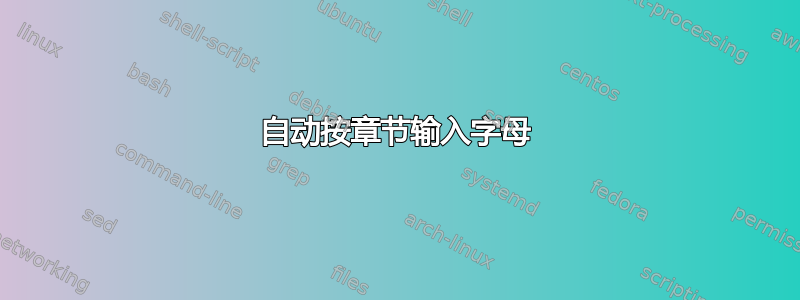
我正在尝试让 lettrine dropcaps 自动应用于每章的第一个单词。我在这里找到了一些代码:http://dererumnatura.us/archives/2009/02/automatic-usage.html我尝试过修改:
\documentclass{memoir}
\usepackage{lettrine}
\usepackage{ifthen}
% from the above link:
\newcommand*{\ecap}[1]{\begingroup\obeyspaces\etospace{#1}{}}
\newcommand*{\etospace}[3]{\ifthenelse{\equal{#3}{\space}}%
{\endgroup\lettrine{#1}{#2}#3}{\etospace{#1}{#2#3}}}
% my attempt at:
\renewcommand\memendofchapterhook{\ecap}
\begin{document}
\chapter{Test}Lorem ipsum dolor sit amet, consectetur adipiscing elit, sed do eiusmod tempor incididunt ut labore et
dolore magna aliqua. Ut enim ad minim veniam, quis nostrud exercitation ullamco laboris nisi ut aliquip ex ea commodo
consequat. Duis aute irure dolor in reprehenderit in voluptate velit esse cillum dolore eu fugiat nulla pariatur. Excepteur
sint occaecat cupidatat non proident, sunt in culpa qui officia deserunt mollit anim id est laborum.
Lorem ipsum dolor sit amet, consectetur adipiscing elit, sed do eiusmod tempor incididunt ut labore et dolore magna aliqua.
Ut enim ad minim veniam, quis nostrud exercitation ullamco laboris nisi ut aliquip ex ea commodo consequat. Duis aute irure
in reprehenderit in voluptate velit esse cillum dolore eu fugiat nulla pariatur. Excepteur sint occaecat cupidatat non proident,
sunt in culpa qui officia deserunt mollit anim id est laborum.
\end{document}
上述方法有效,但如果我在后面放置换行符则不行\chapter{Test}...有没有办法让命令忽略其参数前面的换行符?
答案1
我建议明确使用\lettrine:尝试使事情自动化,你收获甚微。
无论如何,这是一个概念证明。
\documentclass[oneside]{book}
\usepackage{lettrine}
\usepackage[a6paper]{geometry}% just to get smaller pictures, like oneside
\ExplSyntaxOn
\NewCommandCopy{\latexchapter}{\chapter}
\RenewDocumentCommand{\chapter}{sO{#3}m}
{
\IfBooleanTF{#1}{\latexchapter{#3}}{\latexchapter[#2]{#3}}
\peek_regex_replace_once:nn
{ [\s\c{par}]* (\c{label}\{.*?\})?? [\s\c{par}]* ([[:alpha:]]) ([[:alpha:]]*) \s* }
{ \1 \c{lettrine}\{\2\}\{\3\} \c{space} }
}
\ExplSyntaxOff
\begin{document}
\chapter{First, no label and no blank lines}
Once upon a time
\chapter{Second, no label and blank lines}
Once upon a time
\chapter{Third, with label and no blank lines}\label{a}
Once upon a time
\chapter{Third, with label and blank lines}\label{b}
Once upon a time
\chapter{Fourth, with label and blank lines}
\label{c}
Once upon a time
\end{document}
那么会有什么问题呢?有几个问题,这就是我将其归类为“概念验证”的原因。
答案2
使用包装命令,而不是将低级命令串在一起,然后尝试修改它们的交互。
包装器命令(此处为\xchapter包装)\chapter和处理包装命令后的第一个标记的 lettrine-ing 命令(\xlettrine),可以在两个“内部”包装命令之间插入任意代码。
\newcommand\xchapter[1]{\xletttextdiv\chapter{#1}CODE HERE\xlettrine} text
\chapter尽管已经插入了自己的间距。
\xlettrine使用 expl3 key=value 设置来允许用户轻松修改。
例如,
\xchapter{Default}[legacy-font=true]{Once upon a time} \xlettrinehelptext
生成:
调整一些选项
\xchapter{Example: Yinit}[
legacy-font=false,
font=\fsample\huge\color{red},
initial-kern=-0.7em,
indent-buffer=0.8em,
line-buffer=1,
vspace-factor=-1.1,
]{Continuation} \xlettrinehelptext
生成:
平均能量损失
\documentclass{book}
\usepackage{fontspec}
\usepackage{xcolor}
\setmainfont{NotoSerif}
\newcommand\ffontname{Yinit}
\newfontfamily\fsample{\ffontname}[Scale=4]
\newcommand\xletttextdiv{\ \par
\noindent
:\hfill\rule{0.32\textwidth}{0.5pt}\hfill :
\par}
\newcommand\xlettrinehelptext{%
x x x x x x x x x x x x x x x x x x x x xx x x x x x x
x x x x x x x x x x x x x x x x x x x x xx x x x x x x
x x x x x x x x x x x x x x x x x x x x xx x x x x x x
x x x x x x x x x x x x x x x x x x x x xx x x x x x x
x x x x x x x x x x x x x x x x x x x x xx x x x x x x
x x x x x x x x x x x x x x x x x x x x xx x x x x x x
x x x x x x x x x x x x x x x x x x x x xx x x x x x x
x x x x x x x x x x x x x x x x x x x x xx x x x x x x
x x x x x x x x x x x x x x x x x x x x xx x x x x x x
x x x x x x x x x x x x x x x x x x x x xx x x x x x x
}
\newcommand\xchapter[1]{\xletttextdiv\chapter{#1}\xlettrine}
\ExplSyntaxOn
\bool_new:N \l_xlett_legacyfont_bool % true for legacy fonts
\fp_new:N \l_xlett_vfactor_fp % how much of lettrine to move para up by, e.g., -1.3 times
\tl_new:N \l_xlett_font_tl % for legacy fonts, e.g., \input Acorn.fd
\dim_new:N \l_xlett_font_size_dim % for legacy fonts, e.g., 60pt
\dim_new:N \l_xlett_font_baselineskip_dim % for legacy fonts, e.g., 72pt
\tl_new:N \l_xlett_font_type_tl % for legacy fonts, e.g., T1
\tl_new:N \l_xlett_font_family_tl % for legacy fonts, e.g., Acorn
\tl_new:N \l_xlett_font_series_tl % for legacy fonts, e.g., m
\tl_new:N \l_xlett_font_shape_tl % for legacy fonts, e.g., n
\tl_new:N \l_xlett_firstword_tl
\tl_new:N \l_xlett_initial_tl
\dim_new:N \l_xlett_initkern_dim % of first word's tail, e.g., -0.3em
\dim_new:N \l_xlett_indentbuffer_dim % space around lettrine, e.g., 0.4em
\keys_define:nn { xlettrine }
{
legacy-font .bool_set:N = \l_xlett_legacyfont_bool,
legacy-font .default:n = false,
legacy-font .initial:n = false,
font .tl_set:N = \l_xlett_font_tl,
font .default:n = {\input Acorn.fd},
font .initial:n = {\input Acorn.fd},
font-size .dim_set:N =\l_xlett_font_size_dim,
font-size .default:n = {60pt},
font-size .initial:n = {60pt},
font-baselineskip .dim_set:N =\l_xlett_font_baselineskip_dim,
font-baselineskip .default:n = {72pt},
font-baselineskip .initial:n = {72pt},
% \fontsize{60pt}{72pt}\usefont{U}{Acorn}{xl}{n}
font-type .tl_set:N = \l_xlett_font_type_tl,
font-family .tl_set:N = \l_xlett_font_family_tl,
font-series .tl_set:N = \l_xlett_font_series_tl,
font-shape .tl_set:N = \l_xlett_font_shape_tl,
font-type .default:n = U,
font-family .default:n = Acorn,
font-series .default:n = xl,
font-shape .default:n = n,
font-type .initial:n = U,
font-family .initial:n = Acorn,
font-series .initial:n = xl,
font-shape .initial:n = n,
initial-kern .dim_set:N = \l_xlett_initkern_dim,
initial-kern .default:n = { -0.5em },
initial-kern .initial:n = { -0.5em },
indent-buffer .dim_set:N = \l_xlett_indentbuffer_dim,
indent-buffer .default:n = {0.4em},
indent-buffer .initial:n = {0.4em},
line-buffer .int_set:N = \l_xlett_linebuffer_int,
line-buffer .default:n = { 2 },
line-buffer .initial:n = { 2 },
vspace-factor .fp_set:N = \l_xlett_vfactor_fp,
vspace-factor .default:n = { -1.3 },
vspace-factor .initial:n = { -1.3 },
% help .code:n = { \xlettrinehelp },
}
\cs_generate_variant:Nn \tl_remove_once:Nn { No }
\NewDocumentCommand { \xlettlm } { } {
\leftskip \dim_eval:n {\l_xlett_indentbuffer_dim + \box_wd:N \l_tmpa_box}
}
\NewDocumentCommand { \xlettrineset } { o } {
\keys_set:nn { xlettrine } { #1 }
}
\NewDocumentCommand { \xlettrine } { o m } {
\tl_if_novalue:nF{#1}
{\keys_set:nn { xlettrine } { #1 } }
\tl_set:Nx
\l_xlett_firstword_tl %Qwerty
{ #2 }
\tl_set:Nx
\l_xlett_initial_tl %Q
{
\tl_item:Nn
\l_xlett_firstword_tl
{ 1 }
}
\tl_remove_once:No
\l_xlett_firstword_tl %werty
{ \l_xlett_initial_tl }
\bool_if:NTF
\l_xlett_legacyfont_bool
{
\hbox_set:Nn
\l_tmpa_box
{
\group_begin:
\tl_use:N
\l_xlett_font_tl
% \input Acorn.fd
\fontsize
{ \dim_use:N \l_xlett_font_size_dim }
{ \dim_use:N \l_xlett_font_baselineskip_dim }
\usefont
{ \tl_use:N \l_xlett_font_type_tl }
{ \tl_use:N \l_xlett_font_family_tl }
{ \tl_use:N \l_xlett_font_series_tl }
{ \tl_use:N \l_xlett_font_shape_tl }
\l_xlett_initial_tl
\group_end:
}
} % legacy font
{ % fontspec font
\hbox_set:Nn
\l_tmpa_box
{
\group_begin:
\tl_use:N
\l_xlett_font_tl
\l_xlett_initial_tl
\group_end:
}
} % fontspec font
\box_use:N \l_tmpa_box
\vspace{ \fp_use:N \l_xlett_vfactor_fp \box_ht:N \l_tmpa_box}
\hangindent=\dim_eval:n {\l_xlett_indentbuffer_dim + \box_wd:N \l_tmpa_box}
\hangafter=-\fp_to_int:n { \l_xlett_linebuffer_int + \box_ht:N \l_tmpa_box / \baselineskip }
\noindent
\kern \dim_use:N \l_xlett_initkern_dim
\textsc{ \tl_use:N \l_xlett_firstword_tl }
}
\ExplSyntaxOff
\begin{document}
\xchapter{Default}[legacy-font=true]{Once upon a time} \xlettrinehelptext
\begin{verbatim}
legacy-font=true,
\end{verbatim}
%=============
\xchapter{Example: Yinit}[
legacy-font=false,
font=\fsample\huge\color{red},
initial-kern=-0.7em,
indent-buffer=0.8em,
line-buffer=1,
vspace-factor=-1.1,
]{Continuation} \xlettrinehelptext
\begin{verbatim}
legacy-font=false,
font=\fsample\huge\color{red},
initial-kern=-0.7em,
indent-buffer=0.8em,
line-buffer=1,
vspace-factor=-1.1,
\end{verbatim}
\end{document}





