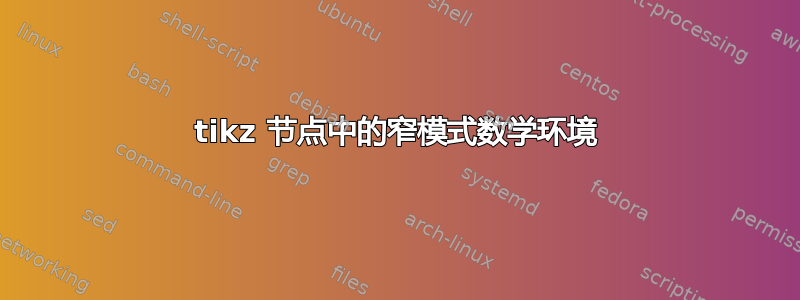
我正在寻找一种方法来强制执行以下意义上的“狭窄”数学模式:
而不是像这里一样在每个地方都写括号{+}以减少间距
\documentclass[10pt,a4paper]{article}
\usepackage{amsmath,tikz}
\begin{document}
\tikz{\node {$d {+} e {=} f$}; }
\end{document}
我正在寻找一种方法来设置相应的节点属性或类似的东西。
答案1
正如在回答中所述如何在数学模式中减少间距,您可以通过将、和全部设置为零来实现这一点\thinmuskip,\medmuskip并\thickmuskip通过使用将此间距限制在 TikZ 节点内execute at begin node=(尽管可能有一种冗余度较低的方法来做到这一点)。
\documentclass[10pt,a4paper]{article}
\usepackage{amsmath,tikz}
\begin{document}
\tikz{\node {$d + e = f$}; } % normal behavior
\tikz{\node {$d {+} e {=} f$}; } % with braces
\tikzset{execute at begin node={\thinmuskip=0mu\medmuskip=0mu\thickmuskip=0mu}}
\tikz{\node {$d + e = f$}; } %compact, without braces
\( d+e=f \) % normal spacing outside of TikZ nodes
\end{document}



