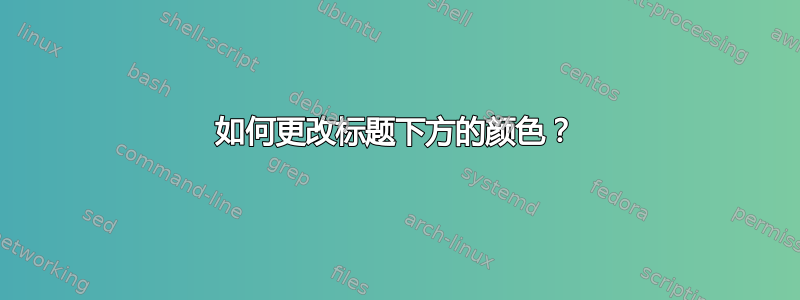
答案1
部分下方的空间用于放置子部分,因此更改其颜色的方式与更改部分的方式相同\setbeamercolor{subsection in head/foot}{fg=white, bg=bluenavy}
完成 MWE:
\documentclass[xcolor=dvipsnames]{beamer}
\usetheme{Darmstadt}
\usecolortheme[RGB={0,0,128}]{structure}
\definecolor{bluenavy}{RGB}{0,0,128}
\setbeamercolor{section in head/foot}{fg=white, bg=bluenavy}
\setbeamercolor{subsection in head/foot}{fg=white, bg=bluenavy}
\begin{document}
\frame{}
\end{document}



