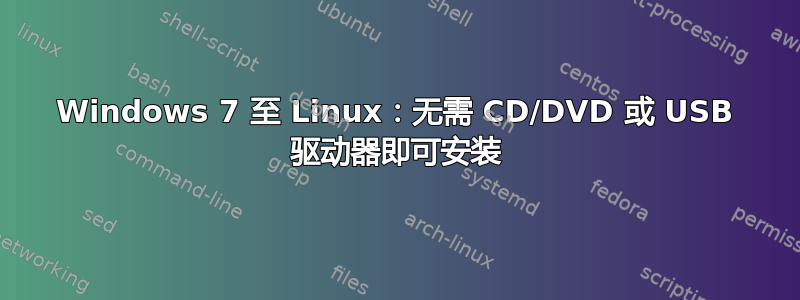
更新抱歉,问题有多个部分,详细信息请参见下面: 我已经使用 Windows 多年,只从命令行使用 Linux,但在意识到 Windows 太慢后想转变。
下列的http://mightydreams.blogspot.in/2007/09/i-am-describing-here-method-to-install.html和http://www.instantfundas.com/2007/08/install-any-linux-distro-directly-from.html
有更好的说明吗? (我没有 USB 或 CD/DVD)
已获得“debian-7.0.0-amd64-DVD-1.iso”和磁盘 2 和 3,并将 1 重命名为d1.iso.步骤 2 表示复制vmlinuz并initrd.gz到 \C 驱动器
但我在 3 个地方找到了这些文件(我做了一个7z.exe l -path-to-iso- >files.list)
install.amd\gtk\vmlinuz
install.amd\vmlinuz (update plan on using this but stuck at grub see below)
install.amd\xen\vmlinuz同样:
install.amd\initrd.gz
install.amd\xen\initrd.gz
install.amd\gtk\initrd.gz使用哪一个?
卡在grub里了...
使用 bcdedit 创建该条目,但它说 grub 无效。从sourceforge站点下载grub,复制并指向它
bcdedit /create /d Linux /application OSLOADER
bcdedit /set {c1e718e7-3d90-11e1-a4c8-b5a356ae5e29} device partition=c:
bcdedit /set {c1e718e7-3d90-11e1-a4c8-b5a356ae5e29} path \grub\grub.exe
bcdedit -v
给我
Windows Boot Manager
--------------------
identifier {9dea862c-5cdd-4e70-acc1-f32b344d4795}
device partition=\Device\HarddiskVolume2
description Windows Boot Manager
locale en-US
inherit {7ea2e1ac-2e61-4728-aaa3-896d9d0a9f0e}
default {c1e718e2-3d90-11e1-a4c8-b5a356ae5e29}
resumeobject {c1e718e1-3d90-11e1-a4c8-b5a356ae5e29}
displayorder {c1e718e2-3d90-11e1-a4c8-b5a356ae5e29}
{c1e718e7-3d90-11e1-a4c8-b5a356ae5e29}
toolsdisplayorder {b2721d73-1db4-4c62-bf78-c548a880142d}
timeout 30
Windows Boot Loader
-------------------
identifier {c1e718e2-3d90-11e1-a4c8-b5a356ae5e29}
device partition=C:
path \Windows\system32\winload.exe
description Windows 7
locale en-US
inherit {6efb52bf-1766-41db-a6b3-0ee5eff72bd7}
recoverysequence {c1e718e3-3d90-11e1-a4c8-b5a356ae5e29}
recoveryenabled Yes
osdevice partition=C:
systemroot \Windows
resumeobject {c1e718e1-3d90-11e1-a4c8-b5a356ae5e29}
nx OptIn
Windows Boot Loader
-------------------
identifier {c1e718e7-3d90-11e1-a4c8-b5a356ae5e29}
device partition=C:
path \grub\grub.exe
description Linux
答案1
Debian 是我个人最喜欢的发行版。然而,我已经使用 Linux 十多年了,并且了解它的使用方法。它不是最好的发行版。由于您是 Linux 新手,我建议您LinuxMint反而。它基于Ubuntu,而Ubuntu又基于Debian。它更容易使用,而不会失去 Debian 的任何功能或稳定性。
如果你真的想坚持使用纯 Debian,请选择Linux 薄荷 Debian,它直接基于 Debian,而不是 Ubuntu 和是各方面都是 Debian。您读到的有关 Debian 的所有内容也适用于 LMDE。它只是安装和配置稍微容易一些,但仍然不是初学者发行版。
现在,从 Windows 安装 Debian 最简单的方法是win32 加载程序:
== What is Win32-Loader? ==
win32-loader is a component of the Debian-Installer that runs on Windows and
has the ability to load the actual installer either from the network or from
CD-ROM media (as in the version included in the official CD images).
This executable is the standalone flavour, which downloads the Debian
Installer from official Debian mirrors.
== How does it work? ==
After the language choice, the executable prompts the user for some
options and tries to get defaults from the Windows environment. It then
downloads the Debian installer and kernel from official Debian mirrors. It
puts them in a Windows directory and safely modifies the Windows bootloader to
enable a choice between the legacy Windows installation and the Debian
installer at boot time.
On the next reboot, the user can choose to continue the installation of
Debian. The installation will be run using the defaults gathered from the
runtime analysis and user prompting.
== Installation Guide ==
As the Debian Installer is a minimal system, one might want to take a look at
the Debian Installation Guide before launching win32-loader.exe:
http://www.debian.org/releases/stable/installmanual
您可能还有兴趣阅读 Debian 安装指南。具体部分4.4.准备硬盘启动文件和第 5 章 引导安装系统。
答案2
Ubuntu 可以像 Windows 中的常规程序一样安装以创建双启动。
http://www.ubuntu.com/download/desktop/install-ubuntu-with-windows
答案3
事实上,您可以使用 USB 设备刻录 ISO 文件http://unetbootin.sourceforge.net/ 或者如果您使用的是Linux系统,您也可以使用“dd”命令。


