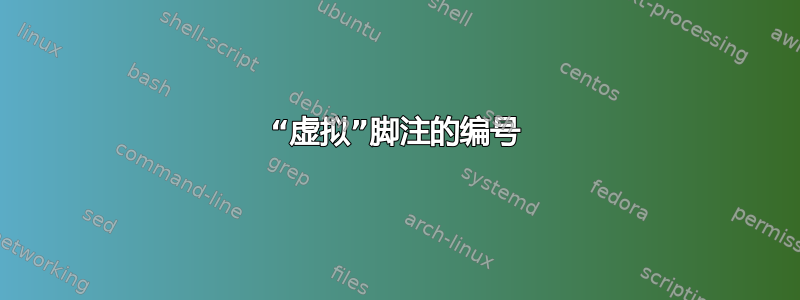
我的文档中有许多脚注,但由于其中一个表格的性质,我无法让脚注出现在与表格相同的页面上(如果不粘贴整个文档,我无法重现此独立示例,抱歉)
因此,作为一种解决方法,我这样做了:
在我的文本中我有:
this is some text that needs a footnote$^3$
然后在表格底部添加几行:
\hfill\\
\cmidrule(lr){1-4}
\multicolumn{10}{l}{$^3$\footnotesize{this is the footnote text.}}
\end{tabular}
\end{table}
这样就产生了预期的效果。我的问题是,如果我插入另一个脚注,那么它会破坏我的编号。
我可以使用某种东西\footnotecounter或东西将上面的行更改为:
this is some text that needs a footnote$^\footnotecounter$
然后在我的“虚拟”脚注之后,将此计数器增加一,以便后续脚注将从 4 开始?
答案1
表格中的脚注可以使用包来添加,或者使用 来\footnotemark准备脚注的标记,并使用 在表格后显示脚注\footnotetext。
然而,如果同一张表格中有更多脚注,则可能需要手动增加计数器。
请注意,浮动表格将显示“错误的”脚注“编号,这取决于表格的排版位置和\footnotemark最终完成的位置。
\documentclass{article}
\usepackage{booktabs}
\begin{document}
Some text\footnote{Another footnote}
%\begin{table}
\begin{tabular}{*{10}l}
\hfill\\
\cmidrule(lr){1-4}
\multicolumn{10}{l}{Foo Foo\footnotemark} \\
\hline
\end{tabular}
%\end{table}
\footnotetext{This is the footnote text.}
Another text with a footnote\footnote{Foobar}
\end{document}


