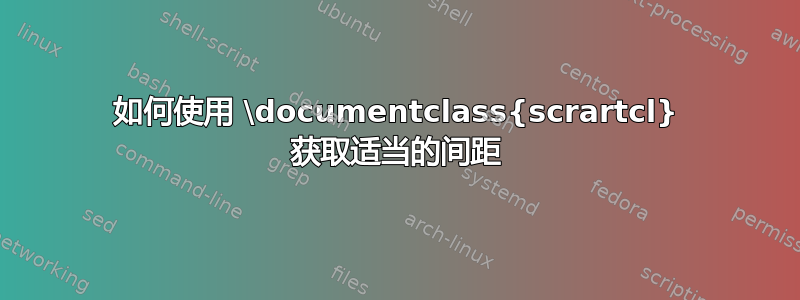
我真的很想使用这个简历模板但它的问题是句子没有填满整个空间,如下图所示
需要澄清的是,与第一句“array”的最后一个单词相比,中间的句子显然没有填满空间。有人知道我该如何改变这一点吗?
该文件的开头如下:
\documentclass{scrartcl}
\reversemarginpar % Move the margin to the left of the page
\newcommand{\MarginText}[1]{\marginpar{\raggedleft\itshape\small#1}} % New command defining the margin text style
\usepackage[nochapters]{classicthesis} % Use the classicthesis style for the style of the document
\usepackage[LabelsAligned]{currvita} % Use the currvita style for the layout of the document
\renewcommand{\cvheadingfont}{\LARGE\color{Maroon}} % Font color of your name at the top
\usepackage{hyperref} % Required for adding links and customizing them
\hypersetup{colorlinks, breaklinks, urlcolor=Maroon, linkcolor=Maroon} % Set link colors
\newlength{\datebox}\settowidth{\datebox}{Spring 2011} % Set the width of the date box in each block
\newcommand{\NewEntry}[3]{\noindent\hangindent=2em\hangafter=0 \parbox{\datebox}{\small \textit{#1}}\hspace{1.5em} #2 #3 % Define a command for each new block - change spacing and font sizes here: #1 is the left margin, #2 is the italic date field and #3 is the position/employer/location field
\vspace{0.5em}} % Add some white space after each new entry
\newcommand{\Description}[1]{\hangindent=2em\hangafter=0\noindent\raggedright\footnotesize{#1}\par\normalsize\vspace{1em}} % Define a command for descriptions of each entry - change spacing and font sizes here
\begin{document}
答案1
在我看来,原帖作者的问题与右边距不齐有关,这是基于他/她对“句子没有填满整个空间”的描述。正如新 LaTeX 用户发现的那样,默认的 LaTeX 行为是完全对齐的边距对齐。
但是,从其他地方导入的各种类和代码可以覆盖它。覆盖齐平边距的启用宏是\raggedright。OP 提供的小代码示例\raggedright在一个位置显示,即\Description宏。
我建议删除该宏,\Description并且 OP 回复说问题已解决。
原始定义如下:
\newcommand{\Description}[1]{\hangindent=2em\hangafter=0\noindent\raggedright\footnotesize{#1}\par\normalsize\vspace{1em}} % Define a command for descriptions of each entry - change spacing and font sizes here
被调用时产生以下结果\Description。
当\raggedright从宏中删除时\Description,结果是




