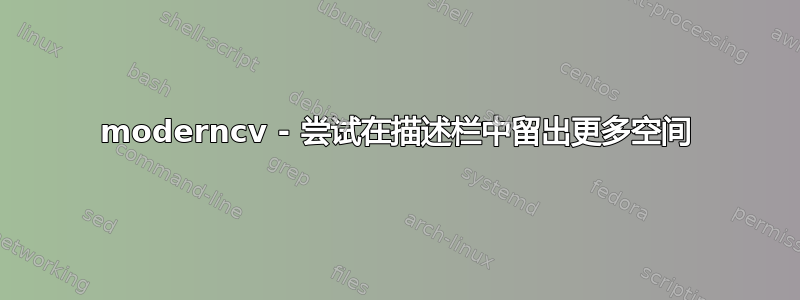
我在用着MacTex 2.7.6
我的描述栏中有这个
我希望有Système d'exploitations并outils更多地向左移动(见下文)
请查看我的 MWE(更新版本)
\documentclass[11pt,a4paper,sans]{moderncv} % Font sizes: 10, 11, or 12; paper sizes: a4paper, letterpaper, a5paper, legalpaper, executivepaper or landscape; font families: sans or roman
\moderncvstyle{casual} % CV theme - options include: 'casual' (default), 'classic', 'oldstyle' and 'banking'
\moderncvcolor{blue} % CV color - options include: 'blue' (default), 'orange', 'green', 'red', 'purple', 'grey' and 'black'
\usepackage[utf8]{inputenc} % works on MacBook Air (pour mettre en utf-8)
\usepackage[scale=0.75]{geometry} % Reduce document margins
\setlength{\hintscolumnwidth}{3.5cm} % Uncomment to change the width of the dates column
\firstname{Andy} % Your first name
\familyname{K} % Your last name
\begin{document}
\section{Sélection subjective de mes compétences}
\cvcomputer{Bases de données:}{SQL Server, Oracle, PostgresSQL, MySQL}{Systèmes d'exploitations:}{Windows, Linux/Unix(Mac)}
\cvcomputer{Programmations:}{(T-)SQL, BASH , Python, SAS , HTML , Awk , Sed}{Outils de dév:}{Vim , Git}
\end{document}
moderncvcompatibility.sty另请找出让我头疼的那行
\newcommand*{\cvcomputer}[4]{\cvdoubleitem{#1}{\small#2}{#3}{\small#4}}
答案1
嗯,我认为空间没有你想象的那么多。为了形象化这一点,我showframe在 的调用中添加了选项geometry。
如果您现在添加更多单词,\cvcomputer结果看起来会非常不同(无需改变布局!)。
如果您坚持要更改布局,则需要定义一个新命令,例如\mycvcomputer。然后,您可以将布局更改为,例如,\raggedright第三列和第四列。当然,您也可以更改列之间的间距,但我认为这不会是适合您简历其余部分的良好布局(我个人的看法!)。
要找到的原始定义,\cvcomputer您可以在(在您的情况下)中找到moderncvbodyi.sty(请参见,这\cvcomputer是命令的别名\cvdoubleitem)。
查看更改后的 MWE:
\documentclass[11pt,a4paper,sans]{moderncv}
\moderncvstyle{casual} % head 2, body 1
\moderncvcolor{blue}
\usepackage[utf8]{inputenc} % works on MacBook Air (pour mettre en utf-8)
\usepackage[%
scale=0.75, % Reduce document margins
showframe % shows typing area <===========
]{geometry}
\setlength{\hintscolumnwidth}{3.5cm} % Uncomment to change the width of the dates column
\newcommand*{\mycvcomputer}[5][.25em]{% <===============================
\cvitem[#1]{#2}{%
\begin{minipage}[t]{\doubleitemcolumnwidth}#3\end{minipage}%
\hfill% fill of \separatorcolumnwidth
\begin{minipage}[t]{\hintscolumnwidth}\raggedleft\hintstyle{#4}\end{minipage}%
\hspace*{\separatorcolumnwidth}%
\begin{minipage}[t]{\doubleitemcolumnwidth}\raggedleft #5\end{minipage}}}
\firstname{Andy} % Your first name
\familyname{K} % Your last name
\begin{document}
\section{Sélection subjective de mes compétences}
\cvcomputer{Bases de données:}{SQL Server, Oracle, PostgresSQL, MySQL}{Systèmes d'exploitations:}{Windows, Linux/Unix(Mac)}
\cvcomputer{Programmations:}{(T-)SQL, BASH , Python, SAS , HTML , Awk , Sed}{Outils de dév:}{Vim , Git}
\cvcomputer{Bases de données:}{SQL Server, Oracle, PostgresSQL, MySQL}{Systèmes d'exploitations:}{Windows, Linux/Unix(Mac), Blafasel, Blafasel, Blafasel, Blafasel}
\mycvcomputer{Bases de données:}{SQL Server, Oracle, PostgresSQL, MySQL}{Systèmes d'exploitations:}{Windows, Linux/Unix(Mac)}
\mycvcomputer{Programmations:}{(T-)SQL, BASH , Python, SAS , HTML , Awk , Sed}{Outils de dév:}{Vim , Git}
\mycvcomputer{Bases de données:}{SQL Server, Oracle, PostgresSQL, MySQL}{Systèmes d'exploitations:}{Windows, Linux/Unix(Mac), Blafasel, Blafasel, Blafasel, Blafasel}
\end{document}
结果:





