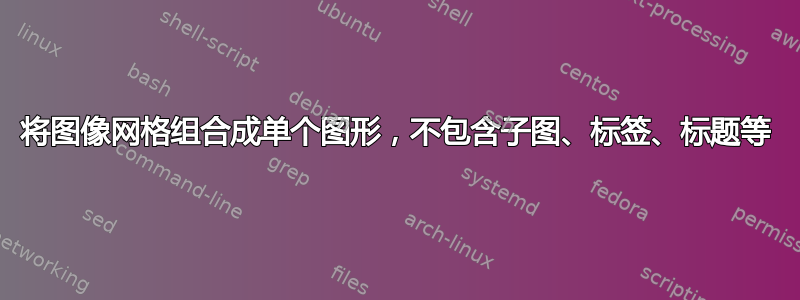
梅威瑟:
\begin{figure*}
\subfloat[\label{fig:test1}]
{\includegraphics[width=.45\linewidth]{one}}\hfill
\subfloat[unwanted caption\label{fig:test2}]
{\includegraphics[width=.45\linewidth]{two}}\hfill
\caption{Something something, etc. a desired overall caption}
\end{figure*}
这将生成一个带有总体(所需)标题的图形,以及两个分别向左和向右的子图形。左侧图形将有一个“标题”,其中只写着
(a)
右边的图会有标题
(b) unwanted caption
1. 我如何才能完全删除这些标题,以便让这两幅图像看起来只是一个整体图形的一部分?
2. 我怎样才能简单地将其概括为允许 4 幅图像的 2x2 网格,仅结合一个整体标题,而没有单独的 (a)、(b)、(c)、(d) 或标题?
此外,一般来说,这个subcaption包对我来说不起作用,所以我真的希望你能建议一种不需要这个就能实现这一点的方法......
答案1
上面的评论基本上给了我答案,下面是答案
\documentclass{article}
\usepackage{graphicx}
\begin{document}
\begin{figure*}
\includegraphics[width=.48\linewidth]{example-image-a} \hfill
\includegraphics[width=.48\linewidth]{example-image-b} \\
\vspace{5mm}
\includegraphics[width=.48\linewidth]{example-image-c}\hfill
\includegraphics[width=.48\linewidth]{example-image}
\caption{Something something, overall}
\end{figure*}
\end{document}


