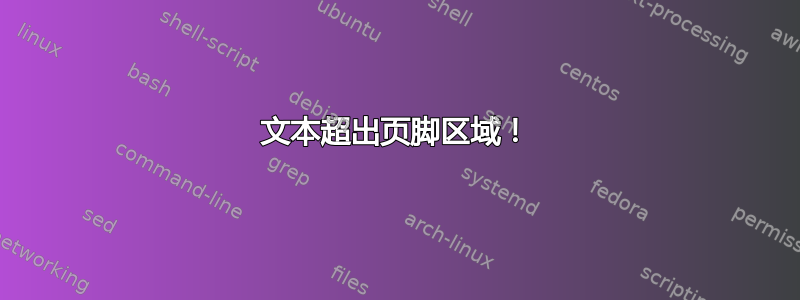
我正在尝试为我的简短报告(3-5 页)创建一个模板。我希望每页都有页眉和页脚。
我已经完成了大部分工作,但是遇到了一个问题,非常希望能解决该问题。
我回顾了前面的问题,发现有一个问题的答案(使用 amsart 和 fancyhdr 时文本跑到页脚区域),但是当我实施该建议时,我的标题就消失了。
这是我正在使用的代码和用于说明该问题的屏幕截图。
谢谢你,杰伊
\documentclass[11pt]{article}
\usepackage[top=1in, bottom=1in, left=0.5in, right=0.5in]{geometry}
\usepackage{fancyhdr}
\pagestyle{fancy}
\usepackage{graphicx}
\usepackage{datetime}
\lhead{ \includegraphics[width=3cm, height=1cm]{logo-img-3}}
\rhead{\begin{Large} faucibus maximus\end{Large}\\ \begin{small}LQuisque ex dui, tincidunt eu metus ut \end{small}}
\fancyfoot[L]{Lorem ipsum dolor sit amet, consectetur }
\fancyfoot[R]{\today}
\pagestyle{fancy}
\renewcommand{\headrulewidth}{0.4pt}
\renewcommand{\footrulewidth}{0.4pt}
\setlength{\headheight}{33pt}
\graphicspath{ {images/} }
\vspace*{5ex}
\begin{document}
\begin{center}
\begin{Huge} Aliquam malesuada ex libero \end{Huge}\\
\end{center}
\vspace{0.5in}
\begin{center}
\begin{Huge} consectetur adipiscing \end{Huge}\\
\end{center}
\clearpage
\begin{tabular}{| c | c | c | c | c | c | r |}
\hline
col1 & col2 & col3 & col4 & col5 & col6 & col7 \\ [1ex]
\hline \hline
col1 & col2 & col3 & col4 & col5 & col6 & col7 \\ [1ex]
\hline
col1 & col2 & col3 & col4 & col5 & col6 & col7 \\ [1ex]
\hline
col1 & col2 & col3 & col4 & col5 & col6 & col7 \\ [1ex]
\hline
\end{tabular}
\end{document}
答案1
你想要这样的东西吗?
如果您使用geometry,请不要手动设置页面布局尺寸,因为这会影响计算。在这种情况下,geometry不知道您已更改\headheight,因此不会考虑这一点。可以使用geometry的工具更改尺寸来更正此问题。
上述示例的代码:
\documentclass[11pt]{article}
\usepackage[top=1in, bottom=1in, left=0.5in, right=0.5in]{geometry}
\usepackage{fancyhdr}
\pagestyle{fancy}
\usepackage{graphicx}
\usepackage{datetime}
\lhead{ \includegraphics[width=3cm, height=1cm]{example-image-a}}
\rhead{\Large faucibus maximus\\\small LQuisque ex dui, tincidunt eu metus ut}
\fancyfoot[L]{Lorem ipsum dolor sit amet, consectetur }
\fancyfoot[R]{\today}
\pagestyle{fancy}
\renewcommand{\headrulewidth}{0.4pt}
\renewcommand{\footrulewidth}{0.4pt}
\geometry{headheight=33pt}
\usepackage{kantlipsum}
\begin{document}
\vspace*{5ex}
\begin{center}
\Huge Aliquam malesuada ex libero
\vspace{0.5in}
\Huge consectetur adipiscing
\end{center}
\kant[1-10]
\clearpage
\begin{tabular}{| c | c | c | c | c | c | r |}
\hline
col1 & col2 & col3 & col4 & col5 & col6 & col7 \\ [1ex]
\hline \hline
col1 & col2 & col3 & col4 & col5 & col6 & col7 \\ [1ex]
\hline
col1 & col2 & col3 & col4 & col5 & col6 & col7 \\ [1ex]
\hline
col1 & col2 & col3 & col4 & col5 & col6 & col7 \\ [1ex]
\hline
\end{tabular}
\end{document}




