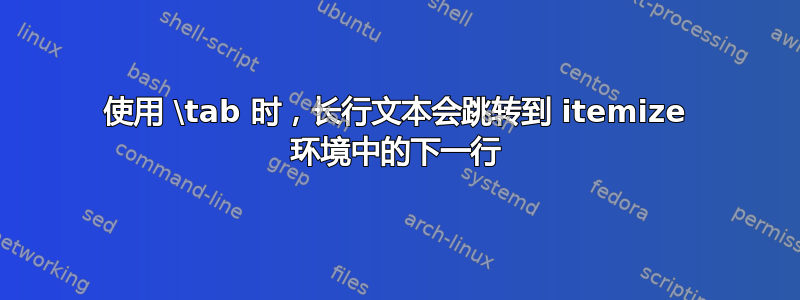
为了编写itemize环境内项目列表的描述,我使用了该\tab命令。但是,它会产生相当大的空白,导致长行文本跳到下一行,如下图所示:
我希望第三项的长行文本与其他项的制表方式相同。
此外,我想知道是否可以控制\tab间距。
笔记:答案产生项目符号列表将被优先考虑。
代码:
\documentclass{article}
\usepackage[a4paper,top=1.75truecm,bottom=1.75truecm,left=1.75truecm,right=1.75truecm]{geometry}
\usepackage{enumitem}
\usepackage{tabto}
\begin{document}
\begin{itemize}[noitemsep]
\item Lion
\tab{This is the description of the first item.}
\item Elephant
\tab{This is the description of the second item.}
\item Rabbit
\tab{This is the description of the third item, which turns out to be a little longer and jumps to the next line.}
\item Horse
\tab{This is the description of the fourth item.}
\end{itemize}
\end{document}
答案1
具有描述环境的解决方案和etoolbox:
\documentclass{article}
\usepackage[a4paper,top=1.75truecm,bottom=1.75truecm,left=1.75truecm,right=1.75truecm]{geometry}
\usepackage{enumitem}
\usepackage{etoolbox} {}
\newlist{bulletdescr}{description}{1}
\setlist[bulletdescr]{noitemsep, labelwidth=0.5\linewidth, leftmargin=0.5\linewidth, labelsep=0pt, font=\normalfont}
\AtBeginEnvironment{bulletdescr}{\let\olditem\item \renewcommand\item[1][]{\olditem[{\textbullet\enspace}#1]}}
\begin{document}
\begin{bulletdescr}
\item[Item 1]
This is the description of the first item.
\item[Item 2]
This is the description of the second item.
\item[Item 3]
This is the description of the third item, which turns out to be a little longer and jumps to the next line.
\item[item 4]
This is the description of the fourth item.
\end{bulletdescr}
\end{document}
答案2
\documentclass{article}
\usepackage[a4paper,top=1.75truecm,bottom=1.75truecm,left=1.75truecm,right=1.75truecm]{geometry}
\usepackage{enumitem}
\begin{document}
\begin{description}[labelwidth=3cm, itemindent=0pt,labelsep=0pt,leftmargin=3cm]
\item[Lion]
This is the description of the first item.
\item[Elephant]
This is the description of the second item.
\item[Rabbit]
This is the description of the third item, which turns out to be a little longer and jumps to the next line.
\item[Horse]
This is the description of the fourth item.
\end{description}
\end{document}





