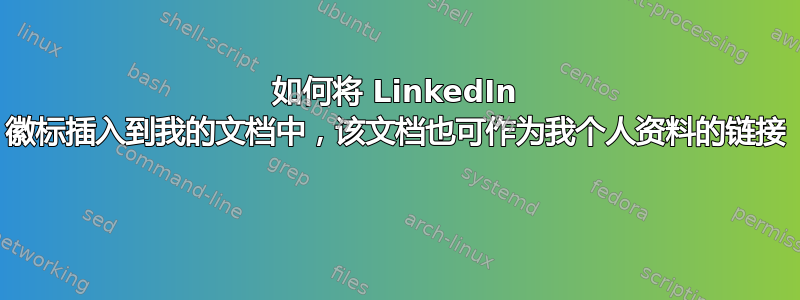
我想在我的文档中插入一个 LinkedIn 徽标,它也可作为我个人资料的链接。
这是我的代码
\documentclass{article}
\usepackage{hyperref}
\usepackage[demo]{graphicx}
\usepackage{wrapfig}
\usepackage{lipsum}
\usepackage{fontawesome}
\usepackage{setspace}
\begin{document}
\begin{wrapfigure}{l}{25mm}
\includegraphics[width=1in,height=1.5in,clip,keepaspectratio]{AuthorImage}
\end{wrapfigure}\par
\textbf{Author A} \lipsum[1]
\begin{figure}
\centering
\href{http://www.google.de}{%
\scalebox{0.1}{
\parbox{\textwidth}{
\centering
\includegraphics{LinkedinImage}}
}
}
\end{figure}
\end{document}
我正在尝试隐藏 LinkedIn 徽标作者A或段落末尾。
谢谢



