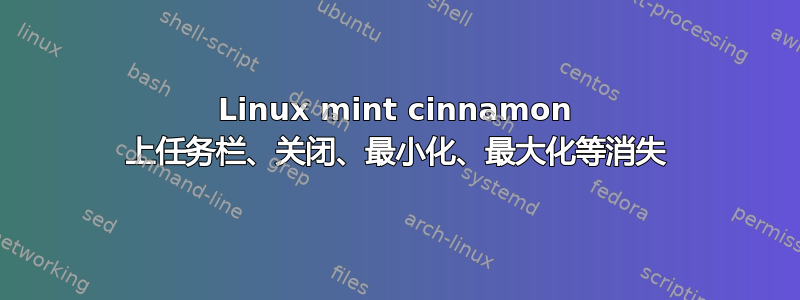
昨天,在登录我的 Linux Mint(cinnamon) 时,我注意到我的任务栏丢失了。当我打开任何窗口时,没有关闭/最小化/最大化按钮。这一切对我来说听起来很奇怪。
我尝试重新启动。不用找了。我使用 gnome classic 登录时没有任何问题。所有作品。
我不记得最近改变过什么。在互联网上挖掘这个问题时,我刚刚发现了一个奇怪的问题在薄荷论坛上。但遗憾的是没有答案。有人可以对此进行一些说明吗?
附加信息:
登录到我的系统时,我看到窗口说 /tmp 不存在或无法恢复 /tmp - 我不记得了。
硬件:
- 华硕P53E
- 酷睿i5-2代
- 4GB DDR3 内存
- Windows 8 PRO 双启动。
答案1
我有答案了。至少对于 Linux Mint 来说是这样。
不是软件问题,是配置问题。
右键单击任务栏。我的是底部的木炭条。
然后单击排除故障按钮并展开它。
然后点击将所有设置恢复为默认值。
就是这样。在发现这一点之前,我花了几个小时进行研究和实验。您可以在 20 秒内完成。祝你好运!
答案2
基于 Tim Hughes 的解决方案:
ctrl-alt-t => opens terminal
Entering "cinnamon-settings" then <return> opens System Settings app
Click on the "Panel" icon
Under "General Panel Options" click on "Add new panel"
Location options for the new panel are shown by highlights of the screen
area for each location option.
Left click on the highlighted area at the bottom of the screen.
Right click on the new panel (has a grey background). Then choose "Troubleshoot"
Click on "Restore all settings to default" and answer "Yes" to the "Are you sure?" query.
The original taskbar should reappear.


